Loading ...
Loading ...
Loading ...
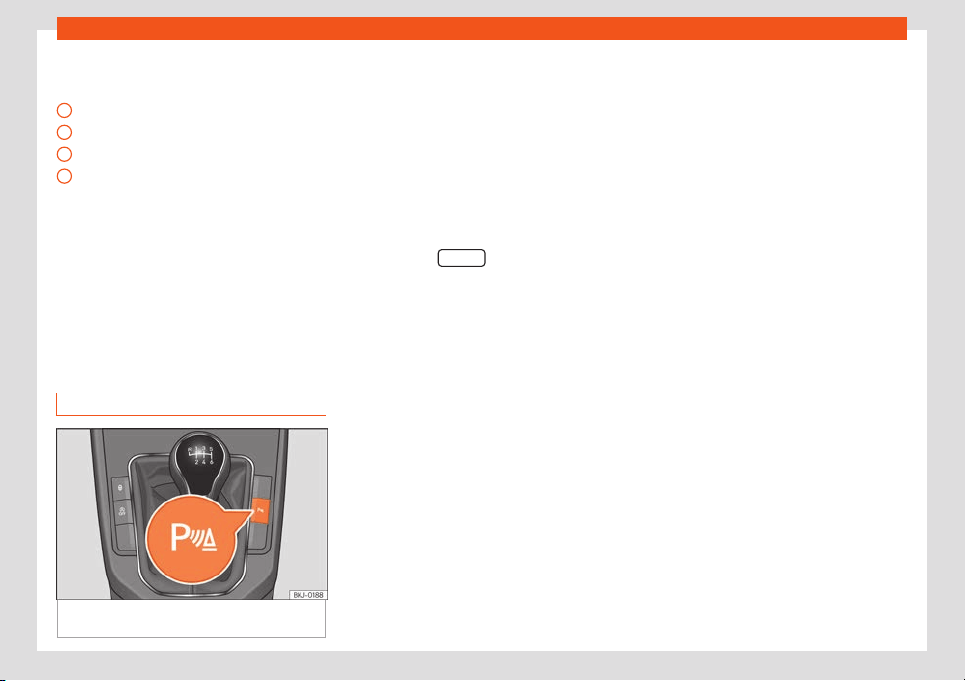
Driver assistance systems
The approximate measurement range of the
sensors is:
1.
20 m
0.
60 m
1.
60 m
0.60 m
As you approach the obstacle, the time inter-
val between the audible warnings will be re-
duced. When you reach around 0.30 m the
warning will be constant: do not continue to
move forward (or backward)!
If you maintain separation from the obstacle,
the volume of the warning begins to reduce
after four seconds (does not affect the tone
of the constant warning).
Parking Aid operation
Fig. 245 Centre console: parking aid button
(depending on the v
ersion).
A
B
C
D
Manual connection of Parking Aid
●
Press the butt
on
once
.
Manual disconnection of Parking Aid
●
Press the button again.
Manual disconnection of Parking Aid dis-
play (the audible sounds remain active)
●
Press a button on the main menu of the fac-
tory-assembled infotainment system.
●
OR press the BACK
function button.
Aut
omatic connection of P
arking Aid
●
Engage r
everse gear or turn the selector
lever to position R.
●
OR: if the vehicle rolls back for a certain
distance (around 10 cm if an obstacle is de-
tected in the rear area and about 20 cm if no
obstacle is detected).
●
OR: If the vehicle approaches an obstacle
that is in its forwards path at a speed below
15 km/h (9 mph)
›››
page 276. The obstacle is
detected from a distance of approx. 95 cm if
the automatic connection is activated in the
infotainment system. A reduced display is
shown.
Automatic disconnection of Parking Aid
●
Move the selector lever to position P.
●
OR: accelerate to approx. 15 km/h (9 mph)
or faster.
Temporary suppression of sound in Park-
ing Aid
●
Press the function button on the infotain-
ment system display.
Change from reduced view to full view
●
Engage reverse gear or turn the selector
lever to position R.
●
OR: if the vehicle rolls back for a certain
distance (around 10 cm if an obstacle is de-
tected in the rear area and about 20 cm if no
obstacle is detected).
●
OR: press the car icon in reduced view.
If necessary, switch to the rear-assist im-
age (Rear View Camera “RVC”)
●
Engage reverse gear or turn the selector
lever to position R.
●
OR press the RVC function button.
A short confirmation signal will be heard and
the button symbol will light up yellow when
the system is switched on.
275
Loading ...
Loading ...
Loading ...