Loading ...
Loading ...
Loading ...
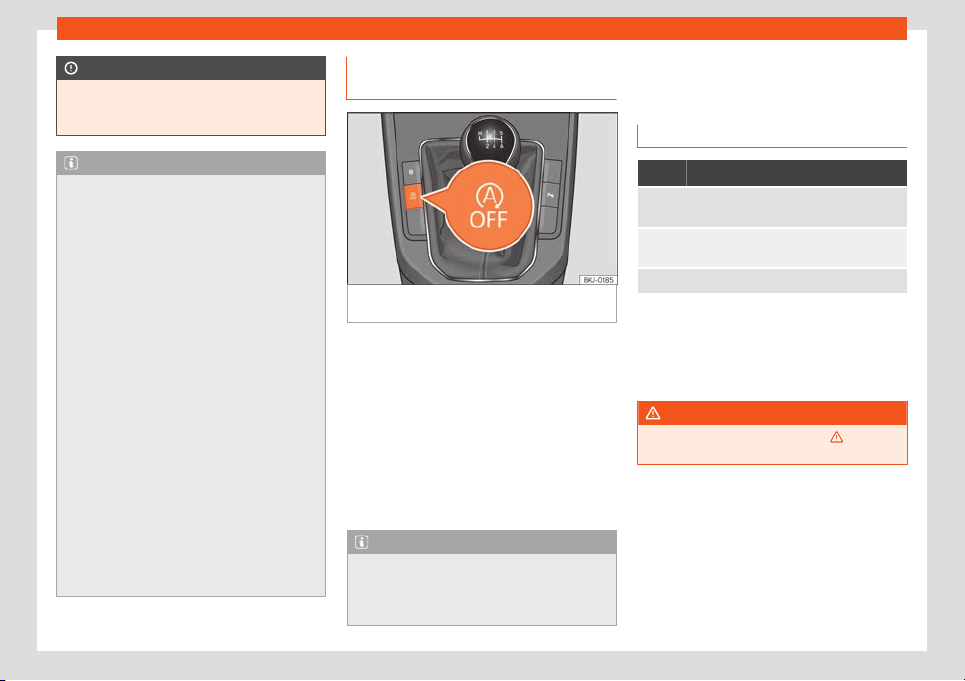
Driver assistance systems
CAUTION
The Start-Stop system must always be
switched off when driving thr
ough flooded
areas
›››
page 253.
Note
●
In vehicles with an aut
omatic gearbox,
you can control whether the engine should
switch off or not by reducing or increasing
the brake force applied. While the vehicle
remains stopped, the engine will not stop if
the brake pedal is slightly pressed, in traffic
jams with frequent stopping and starting
for example. As soon as strong pressure is
applied to the brake pedal, the engine will
stop.
●
In vehicles with manual gearbox, during
the stopping phases the brake pedal must
remain depressed to prevent the vehicle
from moving.
●
If the engine “stalls” in vehicles with
manual gearbox, it can be directly started
up again by immediately pressing the
clutch pedal.
●
In vehicles with an automatic gearbox, if
the selector lever is placed in position D, N
or S after engaging reverse gear, the vehi-
cle must be driven at a speed faster than 10
km/h (6 mph) for the system to return to
conditions in which the engine can be stop-
ped.
Manually switching on/off the
St
ar
t
-Stop system
Fig. 226
Centre console: Start-Stop system
butt
on.
If you do not wish to use the system, you can
s
wit
ch it off manually.
●
T
o manually switch on/off the Start-Stop
system, press the button
›››
Fig. 226.
The symbol on the button remains lit up
yellow when the system is switched off, and
the following message is displayed on the
dash panel:
Start-Stop system deactivated
Note
The system is automatically switched on
each time the engine is deliberately st
op-
ped during a stopping phase. The engine
will start automatically.
Cruise control system
(CCS)*
Contr
ol l
amp
It lights up green
The Cruise Control System (GRA) is switched on and
active.
OR: The Adaptive Cruise Control syst
em (CCS) is
switched on and active.
OR: the speed limiter is swit
ched on and active.
Several warning and control lamps light up
f
or a f
e
w seconds when the ignition is switch-
ed on, signalling that the function is being
verified. They will switch off after a few sec-
onds.
WARNING
Observe the safety warnings
›››
in Warn-
ing symbols on page 118
.
253
Loading ...
Loading ...
Loading ...