Loading ...
Loading ...
Loading ...
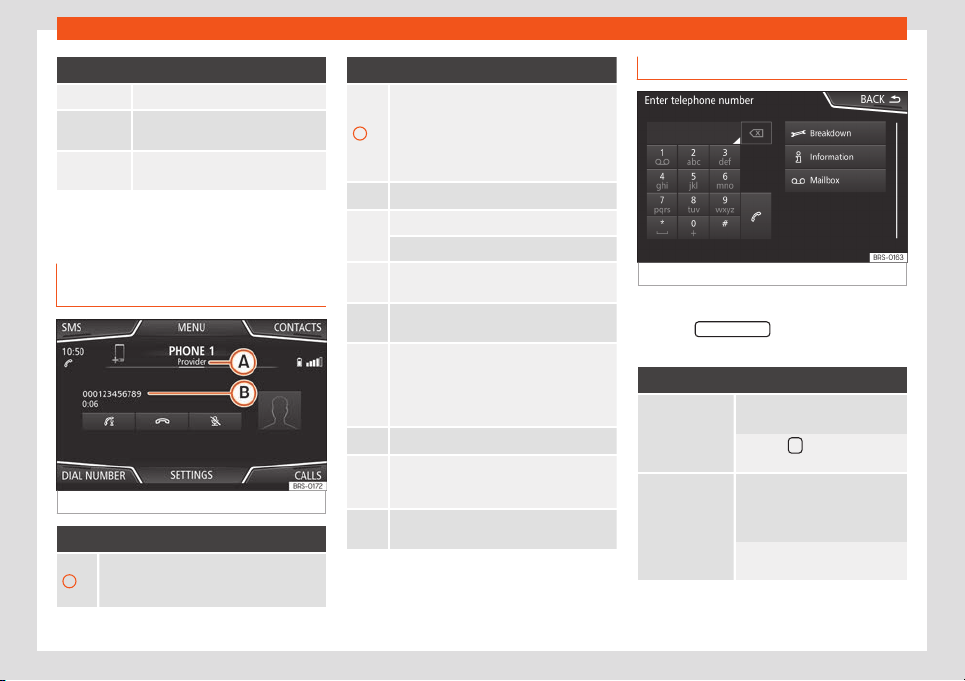
Infotainment System
Function button: function
SMS
a)
To open the menu for SMS messages.
CALLS
To open call lists of the connected
mobile telephone
›››
page 217.
SETTINGS
To open the Telephone set-
tings menu.
a)
Not available for the Media System Touch/Colour
model.
Display and symbols of the tele-
phone management syst
em
Fig. 211
Active call.
Display: Meaning
›››
Fig. 211
A
Name of the mobile network operator (pro-
vider) to which the mobile t
elephone is con-
nected.
Display: Meaning
›››
Fig. 211
B
View of stored telephone number or name. If
the name stored in the phonebook has an
assigned phot
o, it can be displayed: select
Telephone > Settings > User
profile > Show pictures for
contacts*.
Press to accept a call.
Press t
o end a call
.
OR: Press t
o reject an incoming call.
Press t
o mute or to reactivate the ring tone
during an incoming call.
Press t
o mute the microphone during an ac-
tive call and to reactivate it.
This button keeps the call active. While the
call is on hold the listener will not hear the
conversation. To reactivate it, press the call
accept button . To reject it, press the reject
button .
Press to add a participant to the active call.
Charge status of a mobile telephone con-
nected via “Hands-free pr
ofile” (HFP) Blue-
tooth
®
.
Strength of coverage signal received by the
mobile tel
ephone.
Enter telephone number menu
Fig. 212
Enter telephone number menu.
Open the Enter telephone number menu
Pr
ess the DIAL NUMBER
function button from
the PHONE main menu.
Possible functions
Enter telephone
number
Entering a phone number with
the keypad.
Press the function button to
make a call.
Select a con-
tact from the
list
Ent
er the first letters of the con-
tact to find using the k
eypad.
The available entries appear in
the phonebook.
Select the desired contact from
the phonebook to make the call
.
216
Loading ...
Loading ...
Loading ...