Loading ...
Loading ...
Loading ...
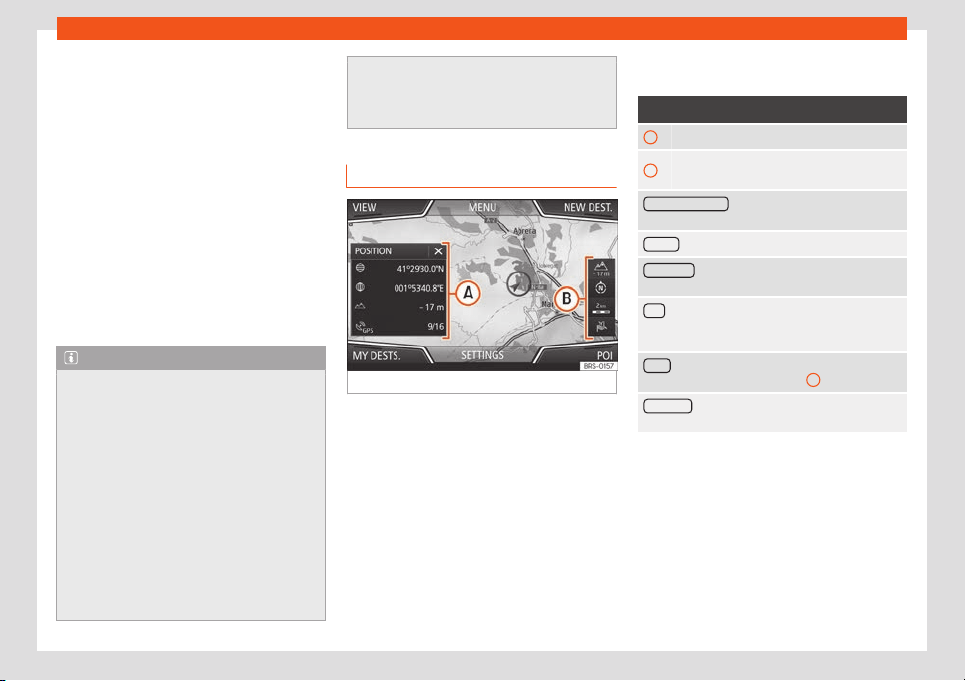
Infotainment System
The procedure is described on the internet at
www
.seat.com.
Using navigation dat
a
●
Insert the memory car
d
›››
page 197.
●
Do not remove the memory card while test-
ing. Wait for the testing icon to disappear.
If the inserted memory card contains valid
navigation data, the following message ap-
pears: “The source contains a valid
navigation database”. It is now possible to
navigate with the memory card data. When
the memory card is no longer needed by the
hardware, it will be prepared for removal
›››
page 197.
Note
●
The inserted memory car
d must be pre-
pared before it is ejected
›››
page 197.
●
Press the Infotainment button ; then
press Settings/System to open the System
settings menu.
●
Navigation is not possible without the SD
card.
●
Do not remove the memory card while
the navigation data is in use. This could
damage the memory card!
●
The navigation memory card may not be
used as memory for other files. The info-
tainment system will not recognise the files
saved.
●
SEAT recommends only using original
SEAT memory cards t
o use navigation data.
The use of other memory cards could limit
its operation.
Navigation main menu
Fig. 200
Navigation main menu
The Navigation main menu all
o
ws you t
o se-
lect a new destination, call up a previously
used or stored destination and search for
points of interest.
Opening the main Navigation menu
●
Press the Infotainment system button to
open the last menu that was open in naviga-
tion.
Function buttons and messages on the
main Navigation menu
Function button: function
A
The split screen is displayed
›››
page 207.
B
Messages and function buttons on the map
display
›››
page 208.
NEW DESTINATION : To enter a new destination
›››
page 203.
ROUTE
: During route guidance
›››
page 204.
MY DESTS.
: To activate or manage stored destina-
tions
›››
page 204.
POI
: Search for points of interest (car parks, fuel sta-
tions and restaur
ants) within a particular search area
›››
page 206.
VIEW
To modify or activate or deactivate the split
screen and show POI
›
››
Fig. 200
A
›››
page 206.
SETTINGS
Open the Navigation Settings
menu
›››
Fig. 200.
202
Loading ...
Loading ...
Loading ...