Loading ...
Loading ...
Loading ...
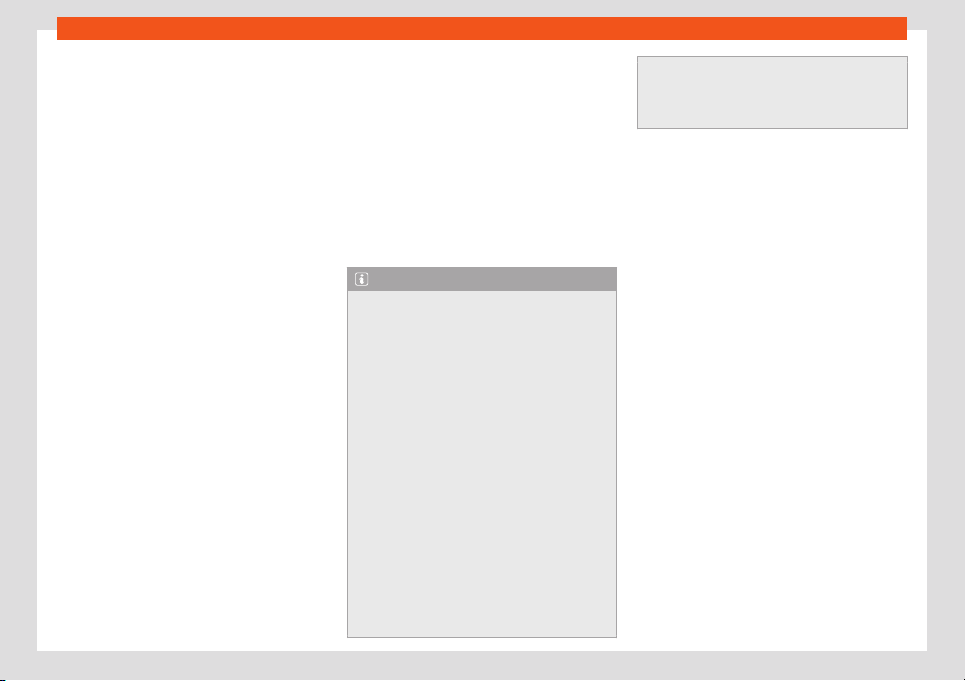
Driving
–
Pr
ess the br
ak
e pedal and, at the same
time, hold the lock button in the direction of
the arrow
›››
Fig. 221.
Automatic selector lever lock
With the ignition switched on, the selector
lever is locked in the positions P and N. The
brake pedal must be pressed to release the
lever while pressing the release button if the
selector lever is in the position P. As a remind-
er for the driver, with the lever in positions P or
N the following message will be shown on the
display:
When stationary, apply footbrake
while selecting a gear.
Level lock only engages with the vehicle sta-
tionary and at speeds of up to 5 km/h
(3 mph). At speeds of over 5 km/h (3 mph) the
lever lock is automatically deactivated in po-
sition N.
The selector lever lock is not engaged if the
selector lever is moved quickly through posi-
tion N (e.g. when shifting from R to D). This
makes it possible, for instance, to rock the ve-
hicle “backwards and forwards” if it is stuck.
The selector lever lock engages automatical-
ly if the brake pedal is not depressed and the
lever is in position N for more than about two
seconds.
Interlock button
The interlock button on the selector lever
handle prevents the driver from inadvertently
engaging certain gears. Press the button in to
disengage the selector lever lock.
Safety interlock for ignition key
Once the ignition has been turned off, the key
may be removed only if the gear selector is in
position P. While the key is not in the ignition,
the selector lever is locked in position P.
Note
●
If the selector l
ever lock does not en-
gage, there is a fault. The transmission is in-
terrupted to prevent the vehicle from acci-
dentally moving. Follow the procedure be-
low in order for the selector lever lock to
engage again:
–
With a 6-speed gearbox: press the
brake pedal and release it again.
–
With a 7-speed gearbox: press the
brake pedal. Move the selector lever to
position P or N and subsequently en-
gage a gear.
●
Despite a gear being engaged, the vehi-
cle does not move forwards or back. Pro-
ceed to the next mode:
–
When the vehicle does not move in the
required direction, the system may not
have the gear range correctly engag-
ed. Press the brake pedal and engage
the gear range again.
–
If the vehicle still does not mo
ve in the
required direction, there is a system
malfunction. Seek specialist assistance
and have the system checked.
238
Loading ...
Loading ...
Loading ...