Loading ...
Loading ...
Loading ...
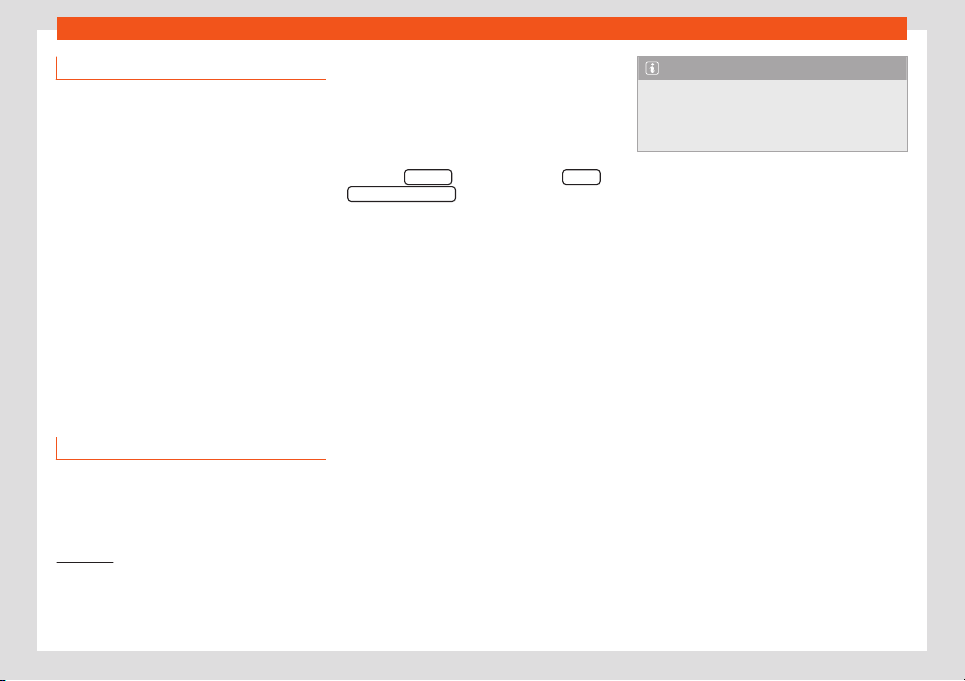
Infotainment System
Wi-Fi Protected Setup (WPS)
1)
Wi-Fi Protected Setup can be used to creat
e
a ciphered local wireless network quickly and
simply.
●
Establish the connection with the wireless
network (WLAN)
›››
page 199.
●
Press the WPS button on the WLAN router
2)
until the warning light on the router starts
flashing.
●
OR: Press and hold the WLAN button on the
WLAN router until the WLAN light on the router
starts flashing.
●
Press the WPS button on the WLAN device.
The wireless (WLAN) connection is est
ablish-
ed.
Repeat this process to connect other wireless
devices.
Setting up Internet access
The Infotainment System can use the WLAN
hotspot of an e
xt
ernal wir
eless device to es-
tablish an internet connection.
Establishing the connection with the wire-
less network (WLAN)
●
Activate and check the wireless hotspot on
the external device. If necessary, refer to the
manufacturer’s instruction manual.
●
Press the Infotainment button and then
press the Settings
menu; OR access Media or
SEAT Media Contr
ol
mode and press the SET
-
TINGS
menu.
●
Pr
ess the WLAN menu and then enter Inter-
net access settings on your phone and acti-
vate the checkbox.
●
Press the Find function button and select
the wireless device you want from the list.
●
If necessary, enter the network key of the
wireless device in the Infotainment System
and confirm with OK.
To manually enter the net-
work settings of an external wireless
(WLAN) device.
The wireless (WLAN) connection is establish-
ed. To complete the connection, it may be
necessary to enter other data into the wire-
less device.
Manual settings:
Note
Due to the large number of different wire-
less devices in e
xistence, it is not possible
to guarantee fault-free operation of all
functions.
1)
This function depends on the equipment and
the country in question.
2)
If the WLAN router does not support WPS the
network must be configured manually.
192
Loading ...
Loading ...
Loading ...