Loading ...
Loading ...
Loading ...
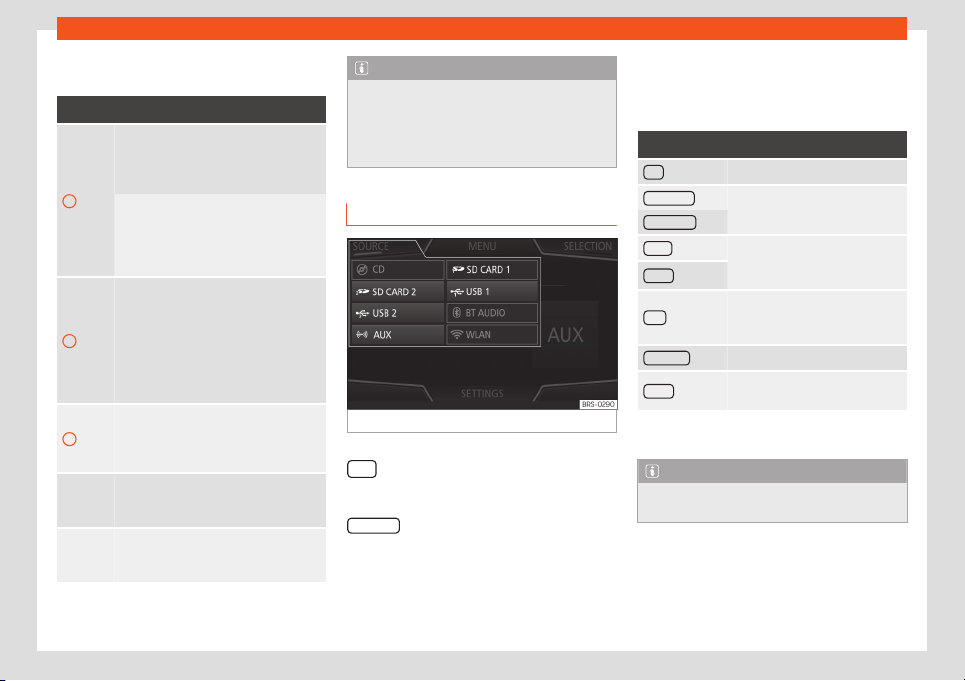
Infotainment System
Messages and symbols on the Media main
menu
Display: Meaning
A
Displays information about the artist
name, album name and song title (CD
t
ext , ID3 tag on compressed audio
files).
Audio CD: displays track information. If
no data is available, it only displays
Track and the number corresponding to
the position it occupies on the data stor-
age device.
B
Album cover display: If there are various
covers within the same f
older/album, the
system only displays one of them.
It prioritizes displaying the covers in the
following manner:
1. Cover embedded in the file(s).
2. Image in file folder.
3. Default icon of the connected device.
C
The playing time so far and time remain-
ing in minutes and seconds. In the case
of audio files with v
ariable bit rates (VBR)
the remaining time may vary.
TP
a)
The TP function is active and can be
used: sel
ect Radio > Settings >
Traffic programme (TP).
a)
Ther
e are no traffic stations available:
select Radio > Settings > Traf-
fic programme (TP).
a)
Depends on the market and unit in question.
Note
●
When the media source is insert
ed, play-
ing will not start automatically; it is neces-
sary for the user to select the source. Nor
will the media source change when it is
ejected.
Changing the Media source
Fig. 197
MEDIA mode: change media source.
●
From the Media main menu, pr
ess the
/ Inf
otainment button repeatedly to
cycl
e thr
ough the available media sources.
●
OR: From the Media main menu, press the
SOURCE
function button
›
›
›
Fig. 197 and se-
lect the desired media source.
In the pop-up window, the Media sources not
selected are shown as deactivated (in grey).
When a Media source that has already been
played is selected again, playback is re-
sumed from the point at which it was stop-
ped.
Optional Media playback sources
Function button: media source
CD Internal CD drive
›››
page 197.
SD CARD 1
SD memory card
›››
page 197.
SD CARD 2
*
USB 1 External data storage device con-
nected to the USB port
›››
page 197.
USB 2
*
AUX
External audio source connected
to the AUX-IN multimedia socket
›
››
page 198.
BT AUDIO
Bluetooth
®
audio
›››
page 198.
WLAN
*
a)
External audio source connected
by WLAN
›››
page 199
a)
Not available for the Media System Touch/Colour
model.
Note
The Media source can be changed in the
Track list
view: select Media > View.
196
Loading ...
Loading ...
Loading ...