Loading ...
Loading ...
Loading ...
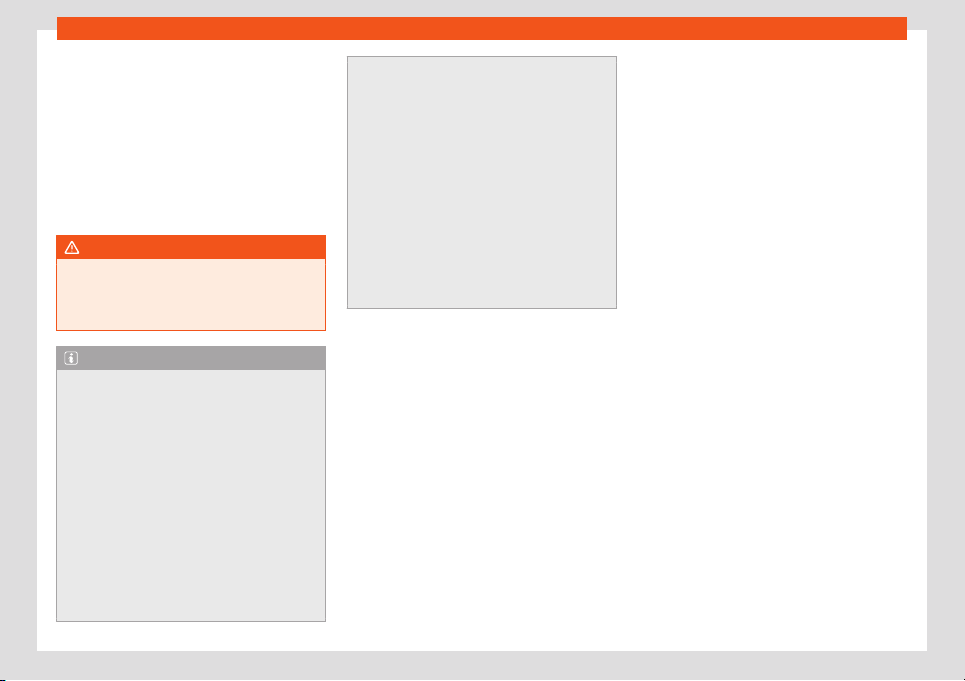
Operating modes
To establish a connection with the vehicle's
e
xt
ernal aerial:
●
Pl
ace your mobile device in the middle of
the pad with the screen facing up
›››
Fig. 215.
When you do so, make sure there are no ob-
jects between the pad and the mobile phone.
Your mobile phone will automatically be
ready to make use of the external aerial.
WARNING
The mobile phone may heat up due to the
wireless char
ging. Think about the temper-
ature of your device before you pick it up,
and take care when removing it.
Note
●
Your mobile de
vice must support the Qi
wireless inductive charging interface
standard for proper operation.
●
If your mobile phone has a cover or a pro-
tective casing, this may affect the Connec-
tivity Box functions.
●
There must be no metallic objects be-
tween the pad and the mobile device that
might affect the wireless charging or the
connection with the external aerial.
●
The charging time and the temperature
vary in accordance with the device used.
●
To avoid malfunction, ensure that the mo-
bile phone is correctly placed on the pad.
●
The maximum charging capacity is 5 W
.
●
Qi technology does not allow you to
charge more than one mobile device simul-
taneously.
●
No improvement in the transmission qual-
ity can be guaranteed if there is more than
one mobile phone on the pad.
●
You are advised to keep the engine run-
ning to guarantee proper wireless charging
of your device.
●
When a telephone with Qi technology is
connected by USB, the charging will be
performed through the medium specified
by each mobile device manufacturer.
219
Loading ...
Loading ...
Loading ...