Loading ...
Loading ...
Loading ...
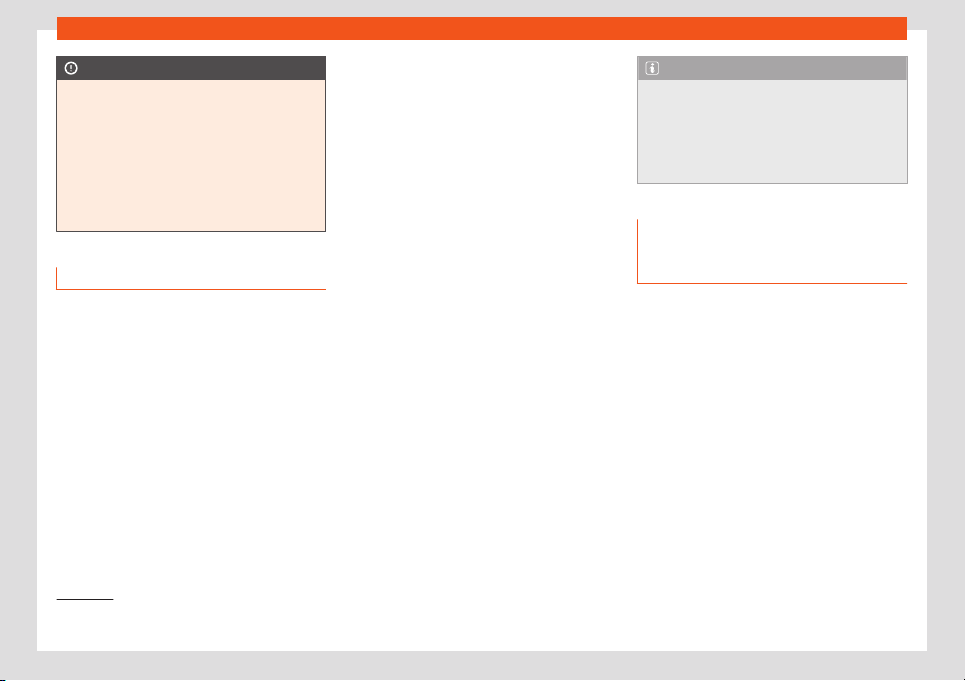
Operating modes
CAUTION
In areas where special regulations apply or
the use of mobile tel
ephones is prohibited,
both the telephone and the telephone
management system must be switched off.
The radiation produced by the mobile tele-
phone when switched on may interfere with
sensitive technical and medical equipment,
possibly resulting in a malfunction or dam-
age to the equipment.
Bluetooth
®
Bluetooth
®
t
echnol
ogy all
ows a mobile tele-
phone to be connected to your vehicle's tele-
phone management system. In order to use
the telephone management system with a
mobile telephone with Bluetooth
®
technolo-
gy, it is first necessary to pair them.
Some Bluetooth
®
mobile telephones detect
and automatically connect when turning on
the ignition if a connection has been previ-
ously established. For this to take place the
telephone must be switched on and its Blue-
tooth
®
function activated, and there must be
no active Bluetooth
®
connection with other
devices.
Bluetooth
®
connections are free.
Bluetooth
®
is a registered trademark of Blue-
tooth
®
SIG, Inc.
Bluetooth profiles
®
When a mobile phone is connected to the tel-
ephone management system, a data ex-
change takes place via one of the Bluetooth
®
profiles.
●
Hands-Free Profile (HFP): When connect-
ing a mobile telephone to the phone manag-
er through the HFP the calls can be managed
via the Infotainment system.
●
Audio profile (A2DP): This profile makes it
easier to transmit audio to the infotainment
system with stereo quality. This function may
require connecting additional profiles for
managing and controlling audio playback.
●
Phone book access profile (PBAP):
Serves to download phone book contacts
from the mobile telephone to the Infotainment
system.
●
Message profile (MAP):
1)
Serves the
download and synchronise short messages
(SMS) of the mobile telephone to the Infotain-
ment system.
Note
To prevent them from being heard through
the speakers, the button and mobil
e tele-
phone alert tones must be disconnected.
Where necessary, disconnect the headset
from the mobile telephone you wish to con-
nect to the system.
Pairing and connecting a mobile
telephone t
o the Infotainment sys-
tem
In order to manage a mobile telephone via
the Inf
ot
ainment syst
em, it is necessary to
pair both devices once.
For your safety, we recommend you make the
link when the vehicle is stationary. In some
countries it is not possible to perform the pair-
ing with the vehicle running.
Conditions
You must guarantee the following setup in the
mobile phone and the Infotainment system:
●
The ignition must be switched on.
»
1)
Not available for the Media System Touch/Col-
our model.
213
Loading ...
Loading ...
Loading ...