Loading ...
Loading ...
Loading ...
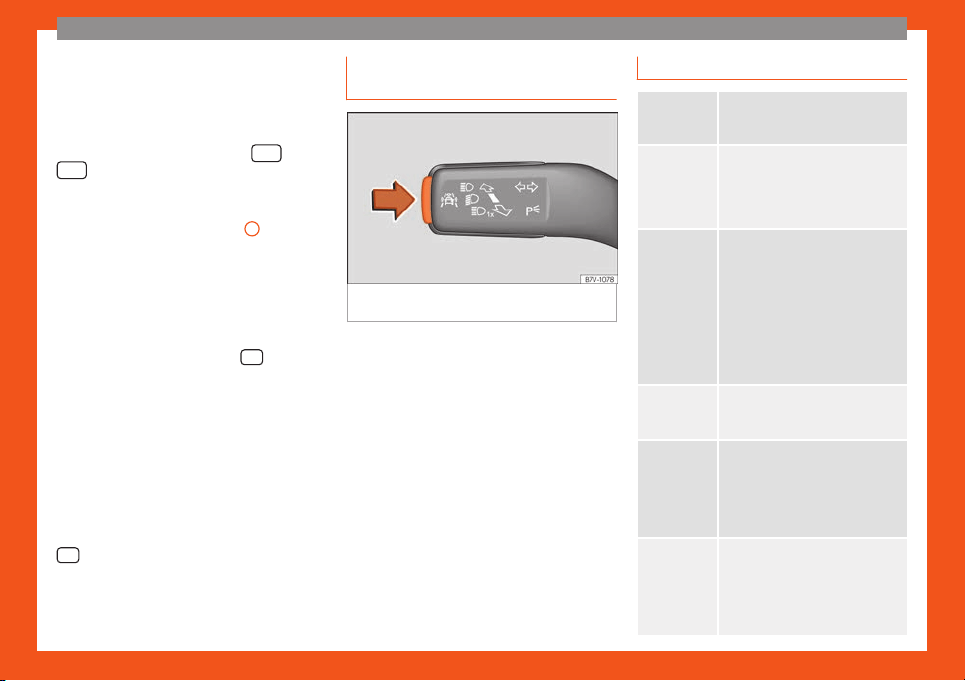
The essentials
●
If handl
ed with the wind
scr
een wiper lever:
the main menu list will be displayed.
●
If handled with the multi-function steering
wheel: the main menu list will not be dis-
played. To scroll through the options of the
main menu, press the arrow keys
or
repeatedly
›
›
›
page 30.
Select a submenu
●
Press rocker switch
›››
Fig. 46
B
upwards
or do
wnw
ar
ds, or, on the multifunction steer-
ing wheel, turn the thumbwheel until you
reach the required menu option.
●
The selected option is displayed between
two horizontal lines. In addition, a triangle is
displayed on the right .
●
To select the submenu, press OK
.
Making changes accor
ding t
o the menu
●
Use the r
ocker switch on the windscreen
wiper lever or the thumbwheel on the multi-
function steering wheel to make the required
modifications. To scroll through numbers
more quickly, hold the rocker switch down or
turn the thumbwheel more quickly (fast for-
ward or reverse).
●
Mark or confirm the selected option with
OK
.
Key for the driving assistance sys-
t
ems*
Fig. 48
On the turn light and main beam lever:
k
ey f
or driv
er assistance systems.
With the turn signal and main beam headlight
l
e
v
er button, you can activate or deactivate
the driver assistance systems displayed in the
Assistance systems menu.
Activate or deactivate a driver assistance
system
●
Briefly press the button
›››
Fig. 48 in the di-
rection of the arrow to open the menu Assis-
tance systems.
●
Select the driver assistance system and ac-
tivate or deactivate it
›››
page 30. A mark
indicates that driver assistance system is
switched on.
Main menu
Multifunc-
tion display
(MFI)
Information and possibl
e configura-
tions of the multifunction display
›››
page 31.
Audio
If the radio is on, the station is dis-
played.
In CD mode, the curr
ent CD is
played.
›››
page 198
Navigation
When the navigation to destination
is on, change of direction arro
ws
and a proximity bar are displayed.
These symbols are similar to those
used in the navigation system.
If navigation to destination is not on,
the direction of travel (compass)
and the name of the street on which
you are driving are displayed.
›››
page 215
Telephone
Information and pre-installation set-
tings for mobile phone
.
›››
page 225.
Assistance
systems
Enabling or disabling driver assis-
tance systems: Sign Assist, Lane As-
sist, RCTA (Exit Assist), Blind spot de-
tection(BSD), fatigue detection,
Front Assist.
›››
page 259.
Parking
heating
Information and configurations of
the parking heating:
switching the parking heating on or
off. Select the operating mode and
duration.
›››
page 184
30
Loading ...
Loading ...
Loading ...