Loading ...
Loading ...
Loading ...
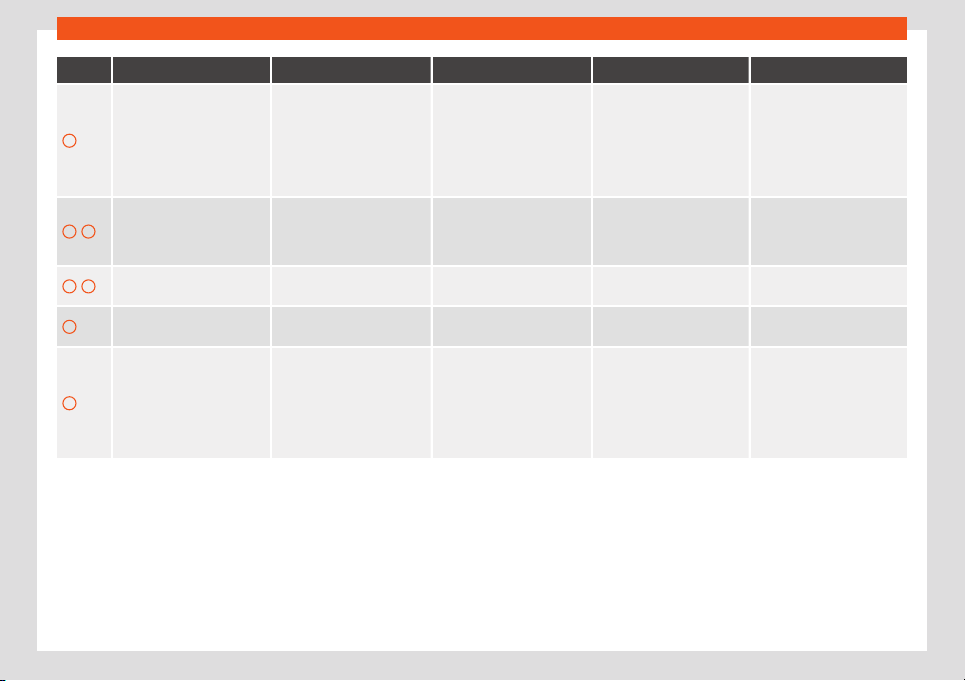
Communications and multimedia
Button Radio Media (except AUX) AUX Telephone
a)
Navigation
a)
B
Short press: access to the tel-
ephone menu on the dash
panel
a)
.
Hold down: repeat call
a)
Short press: access to the tel-
ephone menu on the dash
panel
a)
.
Hold down: repeat call
a)
Short press: access to the tel-
ephone menu on the dash
panel
a)
.
Hold down: repeat call
a)
Short press: pick up/hang up
active call/open tel
ephone
menu.
Hold down: reject incoming
call/switch to private mode
or return to hands-free
mode/repeat call
Short press: access to the tel
-
ephone menu on the dash
panel
a)
.
Hold down: repeat call
a)
C
,
D
Search for the previous/next
station
Short press:
previous/ne
xt
track
Hold down: fast forward/re-
wind
No function No function
b)
Radio/media functionality
(except AUX )
E
,
F
Change menu on instrument
panel
Change menu on instrument
panel
Change menu on instrument
panel
Change menu on instrument
panel
Change menu on instrument
panel
G
Enable/disable voice con-
trol
a)
Enable/disabl
e voice con-
trol
a)
Enable/disable voice con-
trol
a)
No function
b)
Enable/disable voice control
H
Turn: Next/previous preset
c)
Press
: Acts on the MFD or
confirms the menu option of
the dash panel depending on
the menu option
Turn: Next/previous song
c)
Press: Acts on the MFD or con-
firms the menu option of the
dash panel depending on the
menu option
Turn: Acts upon the instrument
panel menu depending on
position
Press: Acts on the MFD or con-
firms the menu option of the
dash panel depending on the
menu option
T
urn: Acts upon the instru-
ment panel menu depending
on position
Press: Acts on the MFD or
confirms the menu option of
the dash panel depending on
the menu option
Turn: Acts upon the instru-
ment panel menu depending
on position
Press: Acts on the MFD or
confirms the menu option of
the dash panel depending on
the menu option
a)
According to the vehicle's equipment package.
b)
When a call is being made, radio/media functionality (except AUX).
c)
Only if the dash panel is in audio menu.
111
Loading ...
Loading ...
Loading ...