Loading ...
Loading ...
Loading ...
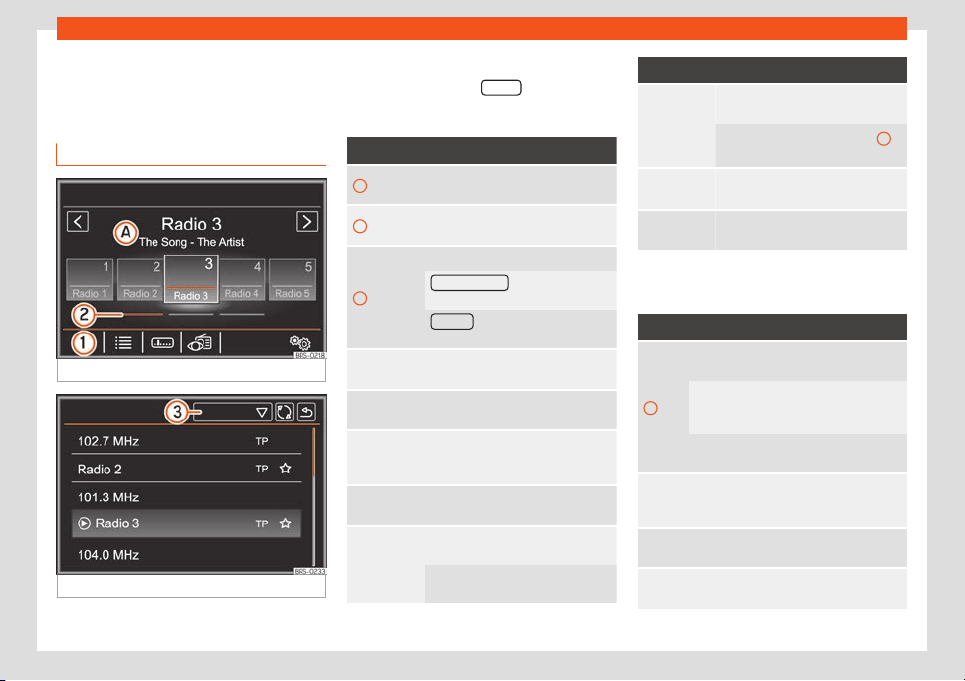
Infotainment System
Audio and Media Mode
R
adio Mode
RADIO Main Menu
Fig. 207
RADIO main menu.
Fig. 208 Radio Mode: station list.
Opening the RADIO main menu
Pr
ess the Inf
ot
ainment RADIO
button.
RADIO main menu function butt
ons
Function button: function
1
To select the desired frequency
band.
2
To change the preset key group us-
ing the function button.
3
Sort the FM station list.
Alphabetically : The station list is
sorted alphabetically.
Group
: The station list is sorted by
st
ation gr
oups.
Stations
Opens the list of currently r
eceivable
radio.
Manual
Opens the adjusted frequency band
range.
View
a)
Shows additional services. The func-
tion button is only available in DAB
mode.
Setup
Opens the settings menu of the ac-
tive frequency band.
/
To change between stored stations
or available stations.
Adjustment of the arrow buttons in
the menu.
Function button: function
SCAN
This function button is only available
when automatic playback is on.
Pr
ess setting button
›››
Fig. 203
4
to start automatic playback.
1 to 15
Preset butt
ons to store stations
›››
page 199.
To update the station list (frequency
band AM or DAB).
a)
This depends on the country and unit in question.
P
ossibl
e indications and symbol
s
Display: Meaning
A
View the frequency or the name of the sta-
tion and, where applicable
, the radio text.
The name of the radio station and the ra-
dio text will only be displ
ayed if RDS is
available and enabled.
The display name of the station can be
set.
RDS
Off
a)
The Radio Data System (RDS) is deactiva-
ted. The RDS can be activat
ed in the FM
setup menu.
TP
a)
The TP function is active and can be tuned
in.
No
TP
a)
There is no traffic news station available.
198
Loading ...
Loading ...
Loading ...