Loading ...
Loading ...
Loading ...
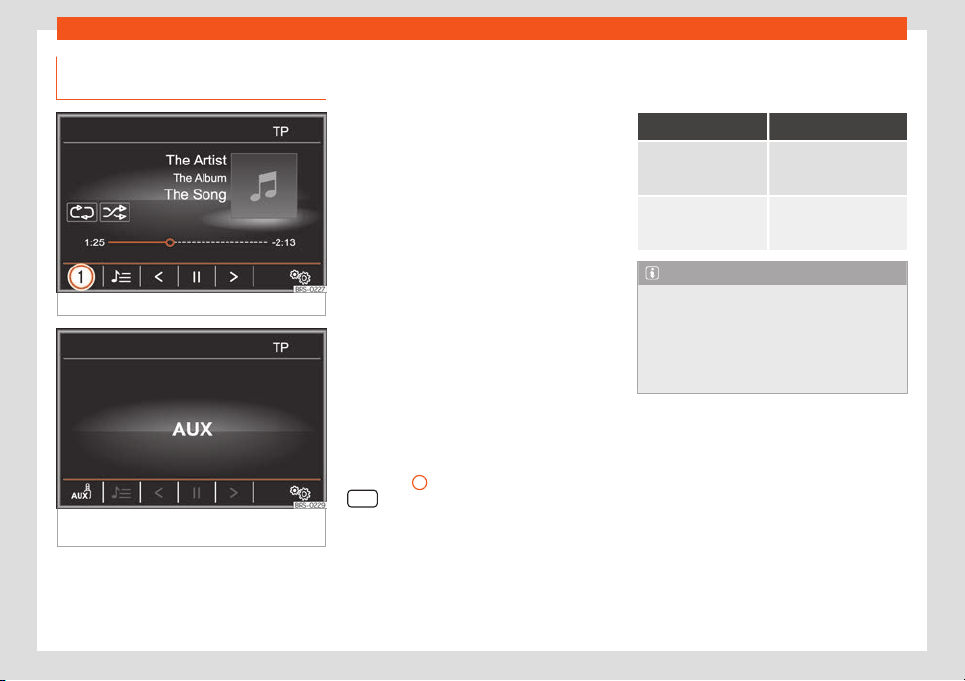
Infotainment System
External audio source connected to
the AUX-IN multimedia sock
et
Fig. 212
MEDIA main menu.
Fig. 213
Media Mode: external audio source
connect
ed t
o the AUX-IN multimedia sock
et.
Depending on the country and device, there
might be one or se
v
er
al AUX-IN sockets
in
the vehicle.
The location of the AUX-IN ports depends
on the vehicle in question
›››
page 112.
In order to connect the external audio source
to the AUX-IN socket, a suitable cable is re-
quired with a 3.5 mm jack that is inserted into
the AUX-IN socket of the vehicle.
The connected external audio source is
played over the vehicle speakers and cannot
be controlled via the Infotainment system
controls.
The connection of an external audio source is
indicated by AUX on the screen
›››
Fig. 213.
Connecting an external audio source to
the AUX-IN multimedia socket
●
Lower the base volume on the Infotainment
system.
●
Connect the external audio source to the
AUX-IN multimedia socket.
●
Start playback on the external audio
source.
●
In the MEDIA main menu, press the
›››
Fig. 212
1
function button and select
AUX .
The output v
olume
of the connect
ed exter-
nal audio source should be adjusted to the
volume of the other audio sources.
Information on operating an external au-
dio source connected to the AUX-IN multi-
media socket
Meaning Function
Selection of another
audio source from the
Inf
otainment system.
The external audio source
continues to run in the
background.
Stopping playback on
the external audio
sour
ce.
The infotainment system
remains in the AUX menu.
Note
●
Please read and observ
e the manufac-
turer's instruction manual for the external
audio source.
●
Interference noise may be heard if the ex-
ternal audio source is powered from the 12-
volt power socket of the vehicle.
204
Loading ...
Loading ...
Loading ...