Loading ...
Loading ...
Loading ...
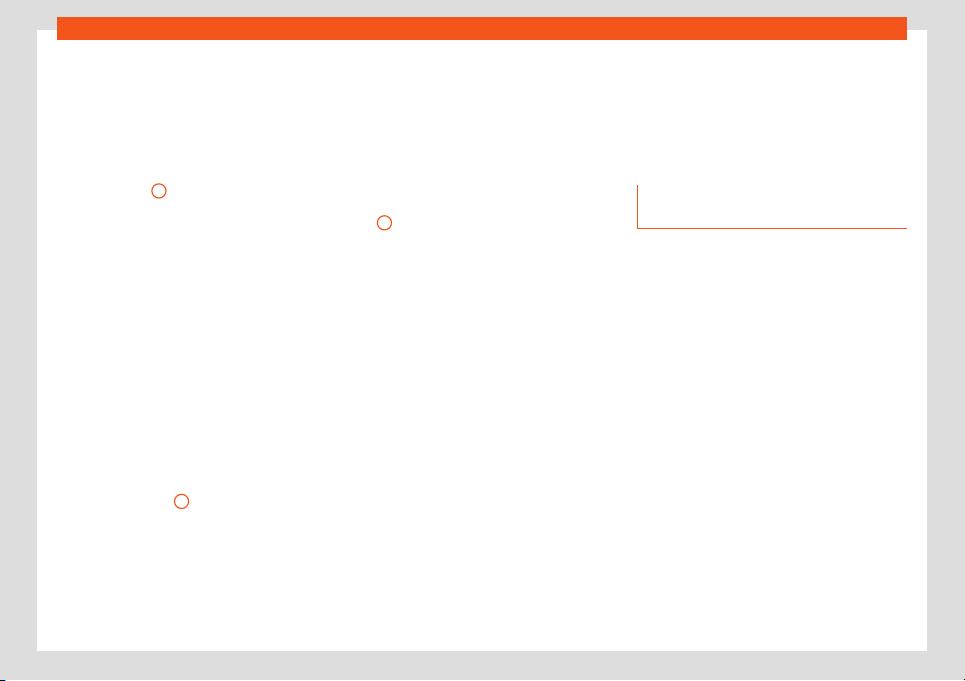
Infotainment System
If there is a mobile phone connected to the
Hands-Fr
ee-Pr
ofil
e (HFP) Bluetooth
®
›››
page 226 to the phone management sys-
tem, you can make phone calls with the
hands-free system.
For the connection to the aerial of the vehicle,
the mobile phone must be on the lodging sur-
face
›››
Fig. 231
1
.
If the mobil
e phone does
not
connect, take
into account the instructions to use a mobile
telephone in the vehicle without connection
to the external antenna
›››
page 314.
The location of the mobile phone lodging sur-
face to use the comfort phone service de-
pends on the vehicle in question.
Special characteristics
Take into consideration the following aspects
in order not to hinder the connection of the
phone to the aerial of the vehicle.
●
The dimensions of the mobile phone must
not exceed 120 x 67 mm.
●
Only one mobile phone can be placed on
the lodging surface
1
.
●
Place the mobile phone without a protec-
tion co
v
er or case on the l
odging surface.
●
Do not place metallic objects (e.g. keys,
coins, etc.) on the lodging surface.
Connection to the external antenna of the
car
Take into account the particular characteris-
tics to connect to the external antenna of the
vehicle.
●
If necessary, open the storage compart-
ment.
●
Place the mobile phone on the lodging sur-
face
1
(the rear part of the mobile phone
must r
est on the l
odging surf
ace).
If the mobile phone has been placed correct-
ly, the antenna of the mobile phone will auto-
matically connect to the external antenna of
the vehicle.
An additional antenna amplifier guarantees
the quality of the connection.
USB Port
Depending on the features, there may be a
USB port in the lodging surface area in
which USB devices can be charged (e.g. mo-
bile phones or Media players).
The maximum charging capacity is 1.6 A.
Depending on the features, the USB devices
connected can also be used as audio sour-
ces
›››
page 199.
●
Connect the desired USB device via a ca-
ble compatible with the USB port .
The charging process is automatically inter-
rupted when turning off the ignition or taking
the key off the ignition.
Compatible charging cables can be pur-
chased from SEAT dealers.
Pairing and connecting mobile
phones to the Infotainment system
There can be up to 2 Bluetooth
®
devices con-
nect
ed at the same time to the infotainment
system.
In order to operate mobile phones via the In-
fotainment system, the mobile phone and the
Infotainment system must be paired once
first.
Pairing must only be conducted with the vehi-
cle stopped.
Conditions
●
The ignition must be switched on.
●
Of necessary, disconnect the headset from
the mobile phone connected.
●
The
Bluetooth
®
function of the mobile tel-
ephone and the Infotainment system must be
active, visibility must be active as well.
●
The keypad lock on the mobile telephone
must be deactivated.
228
Loading ...
Loading ...
Loading ...