Loading ...
Loading ...
Loading ...
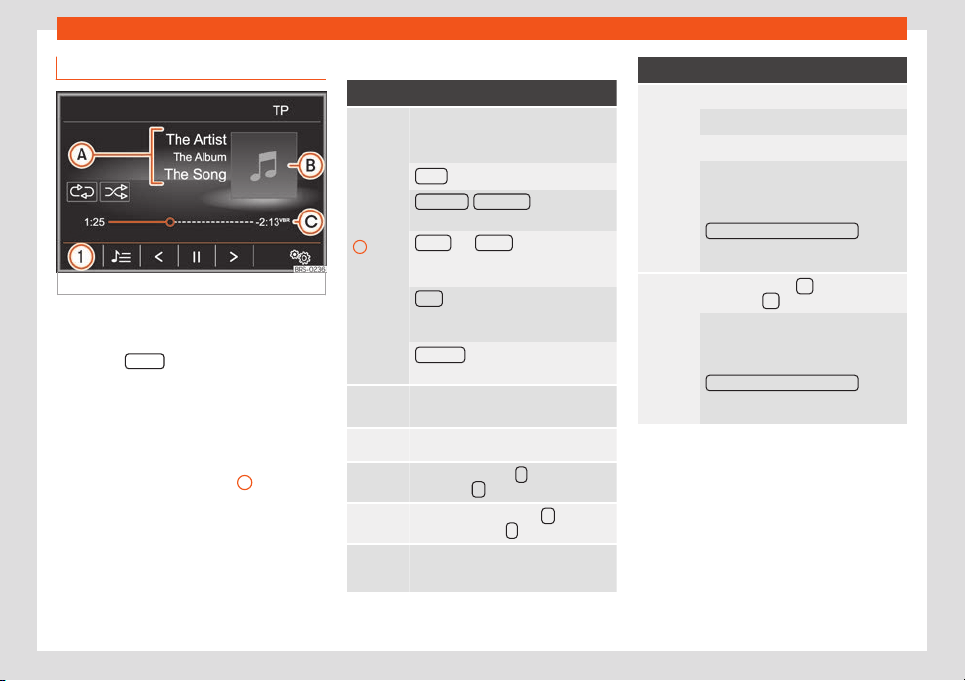
Infotainment System
MEDIA main menu
Fig. 210 MEDIA main menu.
Using the MEDIA main menu, diff
er
ent media
sour
ces can be selected and played.
●
Press the MEDIA
button on the Infotainment
syst
em t
o open the
MEDIA main menu
›››
Fig. 210.
It will continue playing the last media source
selected from the same point.
The media source being played is indicated
on the dropdown list when the
1
function
butt
on is pr
essed.
If ther
e is no Media source available, the ME-
DIA main menu is displayed.
Function buttons of the Media main menu
Function button: function
1
Indicates the media source being
played. Press t
o select another media
source
›››
page 201.
CD
: Internal CD drive
›››
page 201.
SD card 1 , SD card 2 *: SD card
›››
page 202.
USB 1
and USB 2 *: External data
storage de
vice connected to a USB port
›››
page 203.
AUX
: External audio source connected
to the AUX-IN multimedia socket
›
››
page 204.
BT Audio
: Bluetooth
®
audio
›››
page 205.
Selec-
tion
Opens the track list.
/
Change tr
ack in Media mode.
Playback stops. The
function button
changes to .
Playback is resumed. The function
button changes to .
Set-
up
Opens the menu Media Settings.
Function button: function
Press it to change mode.
: To repeat the current track.
: To repeat all tracks.
Repeats all the tracks that are on the
same memory level as the track being
played now. If in the Media Settings
menu the
Mix/Repeat including subfolders option
is enabled, it also includes the subf
old-
ers.
Random play. The
function button
changes to
Includes all the tracks that are on the
same memory lev
el as the track being
played now. If in the Media Settings
menu the
Mix/Repeat including subfolders
option
is enabled, it also includes the subf
old-
ers.
200
Loading ...
Loading ...
Loading ...