Loading ...
Loading ...
Loading ...
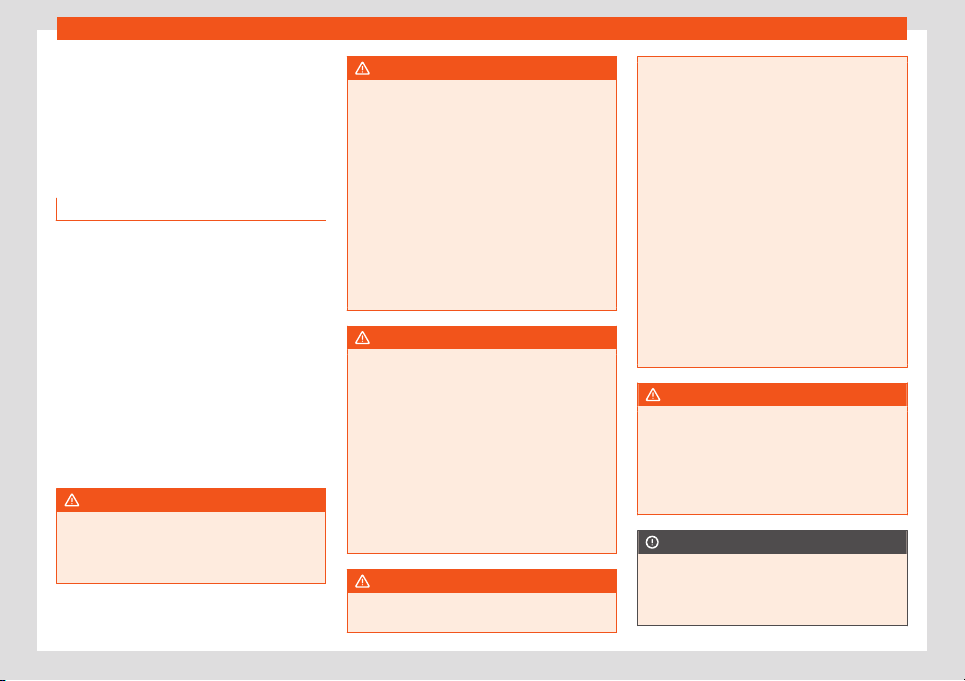
Phone management system (PHONE)*
Phone management sys-
t
em (PHONE)*
Intr
oduction t
o the tele-
phone management system
Introduction
The phone functions described below can be
used through the Infot
ainment system if there
is a mobile telephone turned on, paired and
connected to it via Bluetooth®.
In order for the mobile telephone to be able
to connect to the Infotainment system the tel-
ephone must be equipped with Bluetooth
®
.
If there is no mobile telephone connected to
the Infotainment system, the telephone man-
agement system will not be available.
Take into account the instructions to use a
mobile telephone in the vehicle without con-
nection to the external antenna
›››
page 314.
WARNING
General, mandatory, legal and country-
specific instructions and laws for the use of
mobil
e phones inside the vehicle must al-
ways be considered.
WARNING
Speaking by telephone and operating the
mobile tel
ephone whilst driving can dis-
tract you from the road and cause an acci-
dent.
●
Always drive carefully and responsibly.
●
Select volume settings that allow you to
easily hear signals from outside the vehicle
at all times (e.g. emergency services sirens
and horns).
●
In areas of little or no coverage or, in
some cases, in a tunnel, garage or under-
pass, your call may be cut off and you may
not be able to make even emergency calls.
WARNING
If a mobile phone is not secured or is incor-
rectly secured in the v
ehicle, it could be
flung though the interior during a sudden
driving or braking manoeuvre or in the
event of an accident, and could cause inju-
ries.
●
While driving, always have the mobile
phone, its accessories and other devices,
such as a support for the phone, a notepad
or a portable infotainment system, correct-
ly fastened and away from the airbag
areas or safely stored.
WARNING
If mobile phones and radiocommunications
devices are used without connection t
o an
external antenna, the maximum electro-
magnetic radiation le
vels inside the vehicle
might be surpassed, thus posing a risk to
the health of the driver and passengers.
This is also the case if the aerial has not
been correctly installed.
●
Keep a distance of at least 20 centime-
tres between the antennas of the mobile
phone and an active medical device, such
as a pacemaker, as mobile phones might
alter the operation of these devices.
●
Do not carry a mobile phone very close
or directly above an active medical device,
for instance in a chest pocket.
●
Immediately turn off the phone if you sus-
pect it is causing interferences in an active
medical device or any other medical de-
vice.
WARNING
If the centre armrest is extended it may ob-
struct the driver's arm mo
vements, which
could cause an accident and severe inju-
ries.
●
Always keep the armrest closed while the
vehicle is in motion.
CAUTION
High speeds, poor weather or road condi-
tions and the quality of reception can all
aff
ect the quality of a telephone conversa-
tion in the vehicle.
225
Loading ...
Loading ...
Loading ...