Loading ...
Loading ...
Loading ...
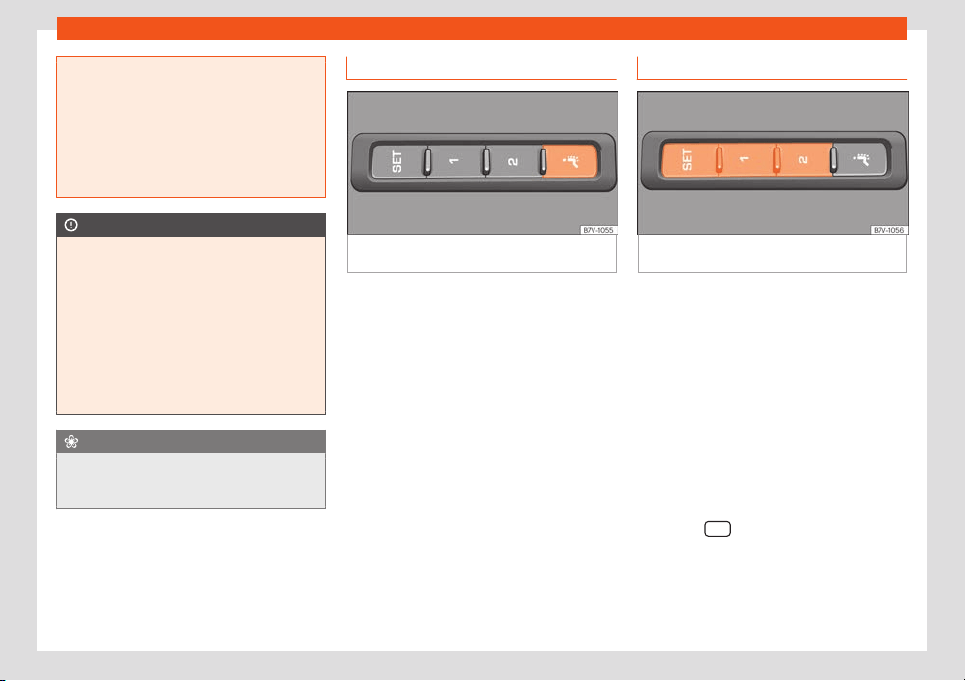
Seats and head restraints
(e.g. diabetes) may sustain burns to the
back, buttocks and l
egs from using the seat
heaters that may lead to a long healing
process or that may never completely heal.
Seek medical advice if you have doubts re-
garding your health.
●
People with limited pain and temperature
thresholds must never use seat heating.
CAUTION
●
T
o avoid damaging the heating el
ements
of the seat heaters, please do not kneel on
the seat or apply sharp pressure to a single
point on the seat cushion or backrest.
●
Liquids, sharp objects and insulating ma-
terials on the seat could damage the seat
heating.
●
In the event of smells, switch off the seat
heating immediately and have the unit in-
spected by a specialised workshop.
For the sake of the environment
The seat heating should remain on only
when needed. Otherwise, it is an unneces-
sary fuel wast
e.
Lumbar massage function*
Fig. 160 On the side of the front seat: button
for lumbar massage function.
During the massage operation, the lumbar
support will mo
v
e in a w
ay that massages the
lumbar area of the back. While it is operating,
the arch of the lumbar support can be adjus-
ted using the corresponding control based on
your personal preferences
›››
page 60.
Connection
●
Press the button in the control panel of
the seat.
Disconnection
●
Press the button again in the control
panel of the seat.
Automatic off
●
The lumbar massage will disconnect auto-
matically after approx. 10 minutes.
Seat with position memory*
Fig. 161 Memory buttons on the outside of the
driver seat
Memory buttons
Individual settings f
or the driv
er seat and the
e
xterior mirror can be assigned to each mem-
ory button.
Storing exterior mirror settings for driving
forwards
●
Connect the automatic parking brake.
●
Move the gear lever to neutral.
●
Switch the ignition on.
●
Adjust the front seat and the exterior mir-
rors.
●
Keep the SET
button held down for more
than one second
›
›
›
Fig. 161.
●
Press the required memory button for the
following 10 seconds. An audible warning
confirms the settings have been stored.
»
151
Loading ...
Loading ...
Loading ...