Loading ...
Loading ...
Loading ...
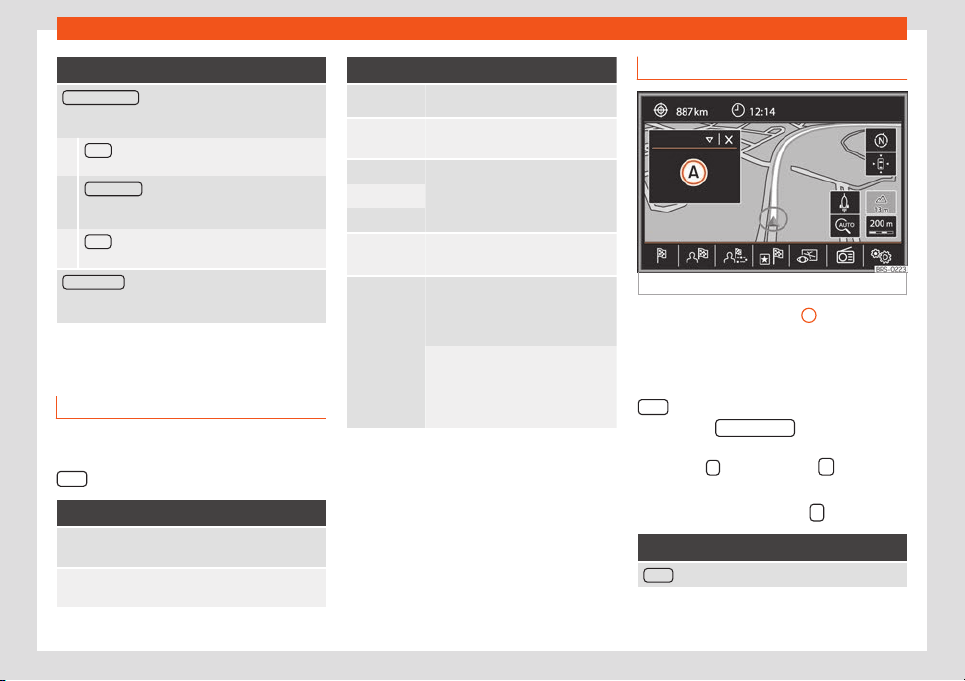
Navigation*
Function button: function
Search category : Select the main category (e.g. Ve-
hicle and travel), the category (e.g.
Air-
ports) and then the desired entry on the list.
Save
: To save the selected point of interest in
the destination memory
›››
page 218.
Dial number : Establishes a telephone connec-
tion with the number stored f
or the point of inter-
est.
Start
: Starts guided navigation to the selected
point of interest.
Sear
ch name
: To search a point of interest entering
the name or using synonyms of the categories
(e.g. “Sl
eep” for hotels and hostels).
a)
This function button is only displayed with route
guidance activ
at
ed.
Vie
w
Open the View menu
●
In the Navigation main menu, pr
ess the
Vie
w
function button .
Function button: function
2D
Map display in two dimensions (con-
ventional).
3D
Map display in thr
ee dimensions
(bird's eye view).
Function button: function
a)
To display the route on the map.
a)
To display the destination on the
map.
Autom.
To select the display format of the
map.
Day
Night
Split
screen
Press to display the split screen
›››
page 221.
POI
Press to display the categories of the
points of interest sel
ected on the
map. Also see
›››
page 220, Points
of interest.
In the Navigation settings
menu, under Map settings you
can configure the categories of
points of interest to display on the
map.
a)
This function button can only be displayed with
r
out
e guidance activ
ated.
Split screen
Fig. 228 Split screen displayed.
The split screen
›
›
›
Fig. 228
A
can display
additional inf
ormation.
Enabl
e or disabl
e split screen
●
In the Navigation main menu, press the
View
function button .
●
Enable the Split scr
een button by press-
ing .
●
Press the ...
function button. the split
scr
een t
o sel
ect a display option.
To hide the split screen press
.
Function button: function
Audio : Indicates the selected audio source.
»
221
Loading ...
Loading ...
Loading ...