Loading ...
Loading ...
Loading ...
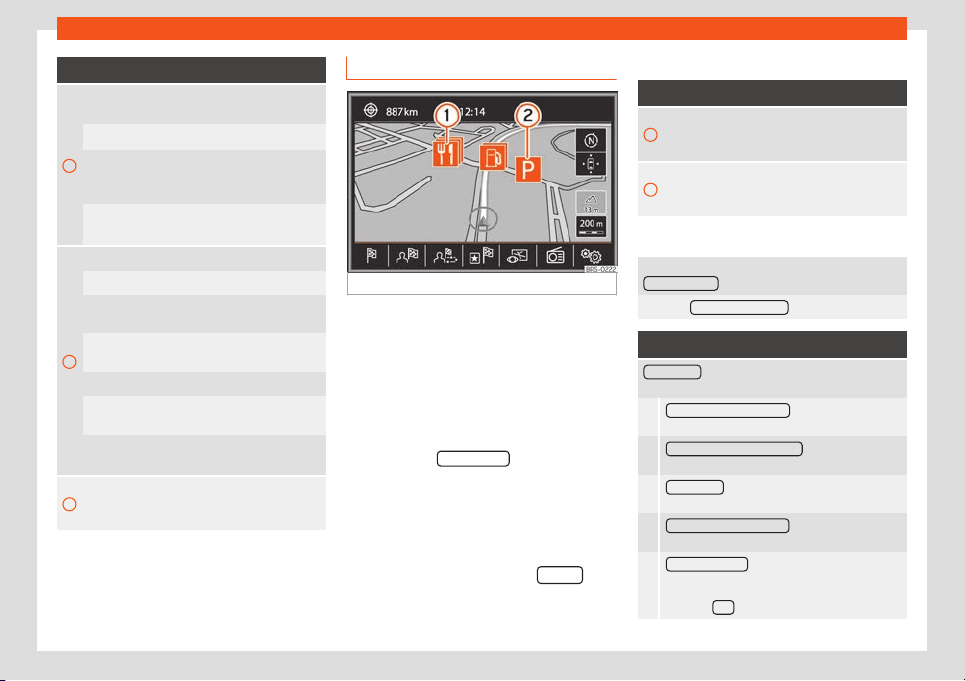
Infotainment System
Function button: function
B
Press on the destination to display the function
buttons.
: Delete destination.
: To st
art guidance direct to the selected
destination. Destinations that come befor
e the
selected destination are ignored.
: To open the detailed view of the destination
in question.
C
Available function buttons.
New dest.: T
o add a new destination t
o the tour.
Destinations: To add a new destination from
My destinations to the tour.
Save: To store the created tour in the tour mem-
ory.
Start: To start route guidance.
Calculate
a)
: To update calculated distance
and estimated arrival time.
Stop
b)
: To stop route guidance to the active
destination.
1
To move a stopover or a destination to another
position on the list. Press and hold t
o move the
destination.
a)
This function button is only displayed with route
guidance activ
at
ed and when a destination has been
added t
o the tour.
b)
This function button is only displayed with route
guidance activated.
Points of interest
Fig. 227 Points of interest on the map.
The points of interest saved in the navigation
dat
a memory ar
e divided int
o different point
of interest categories. Each point of interest
category is assigned a symbol for display on
the map.
If a database of points of interest has been
imported into the Infotainment system,
›››
page 223, Importing Personal POI the
main category Personal POI
is also shown.
In the Map settings menu, the cat
egories of
points of int
er
est to display on the map can
be configured. Up to 10 categories of points
of interest can be selected.
Display of points of interest on the map can
be enabled or disabled with the View
›››
page 22
1
butt
on.
Selecting a point of interest on the map
Function button: function
1
There are several points of interest in the area.
Press this symbol to open a list of points of in-
t
erest.
2
The only point of interest in this zone. Press the
symbol to open the detailed view of the point of
interest.
Search for a point of interest
In the Navigation main menu, press the
Points of int
erest
function button .
Press the More points of inter
est
button.
Function button: function
Search area : To select the area in which special des-
tinations must be searched.
Surroundings of the l
ocation
: Points of interest will
be searched around the location.
Surroundings of the destination
a)
: Points of inter
est
will be searched around the destination.
On the route
a)
: Points of inter
est will be searched
along the route.
Surroundings of the address
: Points of interest will
be searched around the addr
ess entered.
Select on the map
: Points of interest will be
searched around the destination sel
ected on
the map. To select a destination on the map,
press the Edit
button.
220
Loading ...
Loading ...
Loading ...