Loading ...
Loading ...
Loading ...
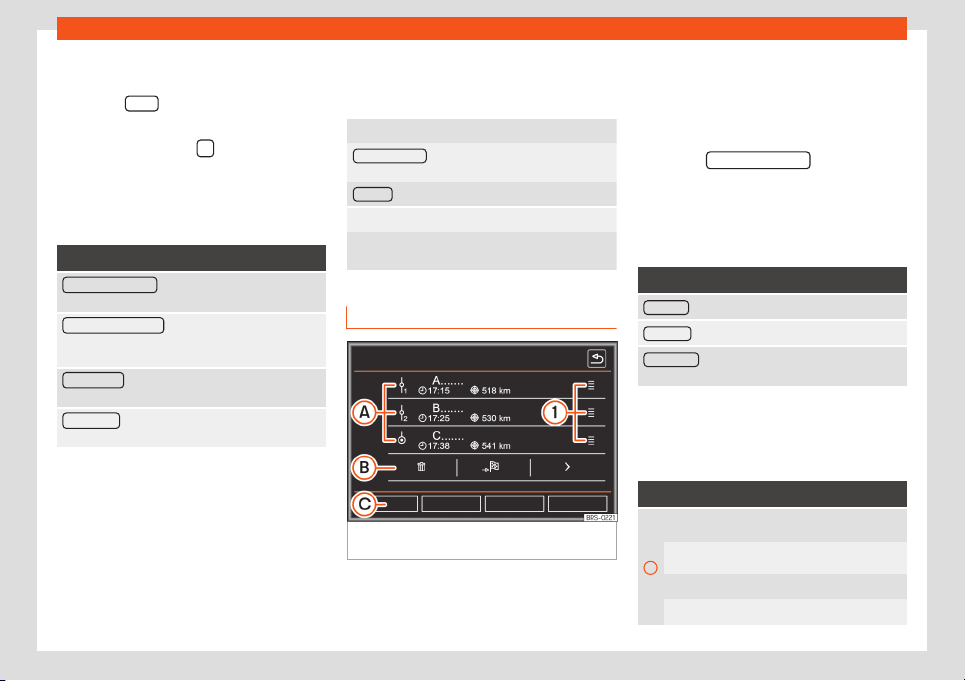
Navigation*
●
Mark the Flagged destination in the
Destination memory.
●
Press the St
or
e function button.
The name can be changed in the f
oll
o
wing
input window. Press the
function button to
st
or
e the destination.
Destinations and cont
acts
●
Select the desired function button.
Function button: function
Latest destinations : View of destinations for which a
route has alr
eady been started.
Destination memory
: View of destinations stored
manually and from imported vCards
›››
page 223,
Importing vCards (electronic business cards).
Favourites : View of destinations stored as favour-
ites.
Contacts
: View contacts that have a stored ad-
dress (postal addr
ess).
Home address
Only one addr
ess or position can be st
or
ed
as the home address at any one time. The
stored home address can be edited or over-
written.
If a home address has already been stored,
route guidance will be started to the stored
home address.
If a home address has not yet been stored, an
address can be assigned as the home ad-
dress.
Assigning the home address for the first time:
Current position : Press to store the vehicle's current
position as the home address.
Address : Press to enter the home address manually.
Editing the home address:
The home address can be edited in the Naviga-
tion settings menu.
My route (route mode)
Fig. 226 Details of the route during route guid-
ance
.
Several destinations can be defined in the
r
out
e mode
. A trip with several destinations is
known as a “route”.
The “starting point” of a route is always the
current vehicle position determined by the In-
fotainment system. The “destination” is the
end point of a route. “Stopover destinations”
are driven to before the destination.
●
Press the My destinations.
function button
in the main Navigation menu.
●
Select the desired function button (Edit
route, New route or Route mem.).
P
op-up windo
w function butt
ons My route
Function button: function
Edit route
a)
: To edit and stor
e the active route.
New route
: To create a new route.
Route mem. : To Delete, Edit or Start the routes
st
ored.
a)
This function button is only displayed with route
guidance activ
at
ed in the r
oute mode.
Function buttons and indications in the New
route and Edit route
Function button: function
A
: Stopov
er.
: Destination.
...: Estimated time of arrival at destination.
...: Calculated distance to destination.
»
219
Loading ...
Loading ...
Loading ...