Loading ...
Loading ...
Loading ...
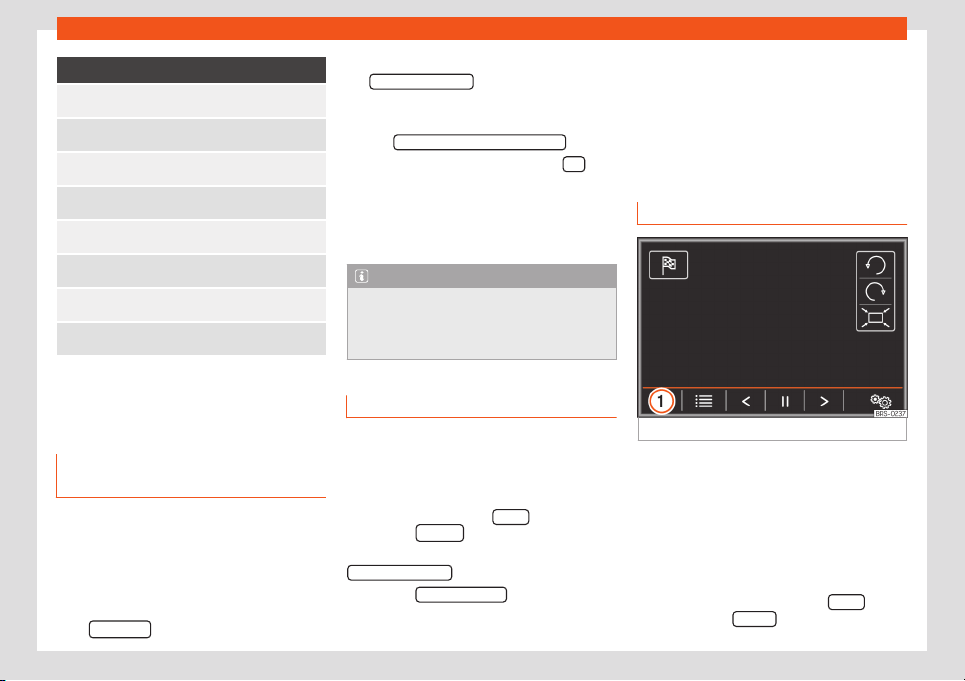
Navigation*
Symbol: Meaning
: Traffic jam
: Accident
: Slippery road
: Skid risk
: Danger
: Road w
orks
: Strong wind
: R
oad closed t
o traffic
During route guidance, traffic congestion that
does not aff
ect the r
out
e calculated is dis-
played in grey.
Importing vCards (electronic busi-
ness cards)
Importing vCards to the destination mem-
ory
●
Insert the data storage device with the stor-
ed vCar
ds or connect it t
o the Inf
otainment
system
›››
page 199.
●
Press the Navigation function button in the
main Settings
menu.
●
In the Navigation settings menu, pr
ess
the Import destinations
function button.
●
Select the data carrier with the vCards
sav
ed in the list.
●
Pr
ess Import all vCar
ds from this folder
.
●
Confirm the import notice with the OK
function button.
The sav
ed vCar
ds will no
w be in the destina-
tion memory
›››
page 218 and may be used
for navigation.
Note
Only one address per vCard can be impor-
ted. In the ev
ent any vCards have multiple
addresses, only the main address will be
imported.
Importing Personal POI
Importing Personal POI to a POI storage
de
vice
●
Insert the SD car
d cont
aining the POI
›››
page 199.
●
Press the Infotainment MENU
button and
then sel
ect Set
up
.
●
In the System settings menu, pr
ess the
Syst
em inf
ormation
function button.
●
Press the Updat
e softw
ar
e
button to import
the points of int
er
est st
ored.
The Personal POI stored are now in the POI
storage device
›››
page 220 and can be
used for navigation.
The stored Personal POI can be deleted in
the Navigation Settings menu under
Manage storage.
Navigation with images
Fig. 230
Images main menu.
Selecting an image and starting route
guidance
Bear in mind the r
equir
ements and f
ormats of
the compatible images
›››
page 205.
●
Insert the data storage device with the stor-
ed images or connect it to the Infotainment
system
›››
page 199.
●
Press the Infotainment system MENU
button
and then sel
ect Images
.
»
223
Loading ...
Loading ...
Loading ...