Loading ...
Loading ...
Loading ...
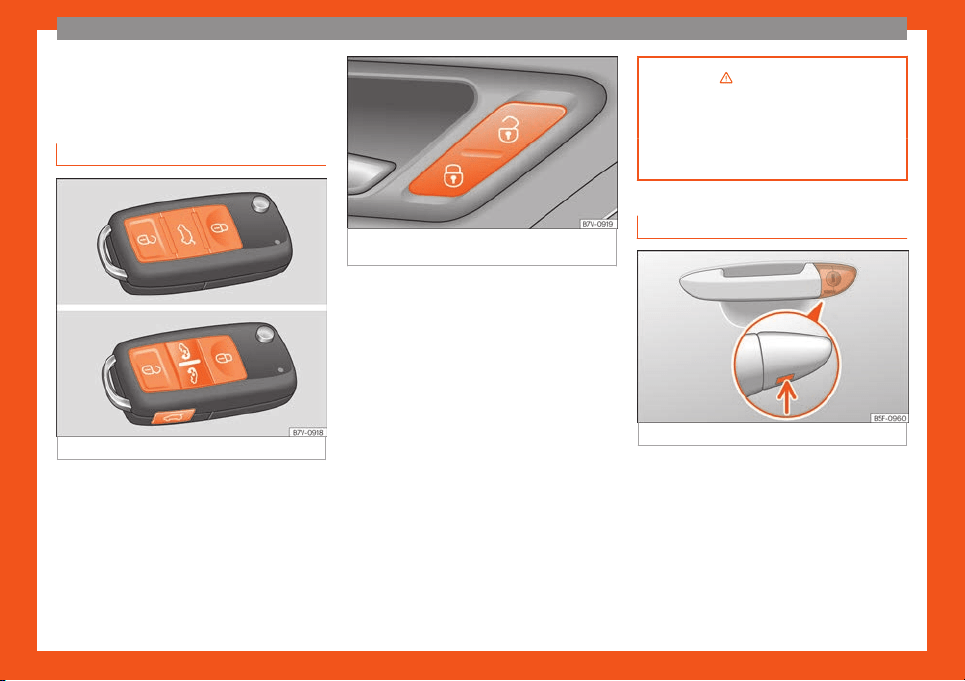
The essentials
How it works
Unl
ocking and l
ocking
Doors
Fig. 3 Remote control key: keys.
Fig. 4 On the driver's door: central locking
button.
Locking and unlocking the vehicle using
the k
ey
●
L
ock: pr
ess the
›››
Fig. 3 button.
●
Lock the vehicle without the anti-theft sys-
tem: press the
›››
Fig. 3 button again for 2
seconds.
●
Unlock: press the
›››
Fig. 3 button.
●
Unlocking the rear lid: hold down the
›››
Fig. 3 button for at least 1 second.
Locking and unlocking with the central
locking switch
●
Lock: press the
›››
Fig. 4 button. None of
the doors can be opened from the outside.
The doors can be opened from the inside by
pulling the inside door handle.
●
Unlock: press the
›››
Fig. 4 button.
›››
in Introduction on page 116
›››
page 1
14
›
›
›
page 10,
›
››
page 1
1
Locking or unlocking of driver door
Fig. 5
Driver door lever: Hidden lock cylinder
As a general rule, when the driver door is
l
ock
ed all other doors ar
e locked. Unlocking
manually only opens the driver door. Please
note the instructions for the anti-theft alarm
›››
page 116.
●
Unfold the key shaft
›››
page 114.
●
Insert the key shaft into the lower opening in
the cover on the driver door handle
›››
Fig. 5
(arrow) then remove the cover upwards.
10
Loading ...
Loading ...
Loading ...