Loading ...
Loading ...
Loading ...
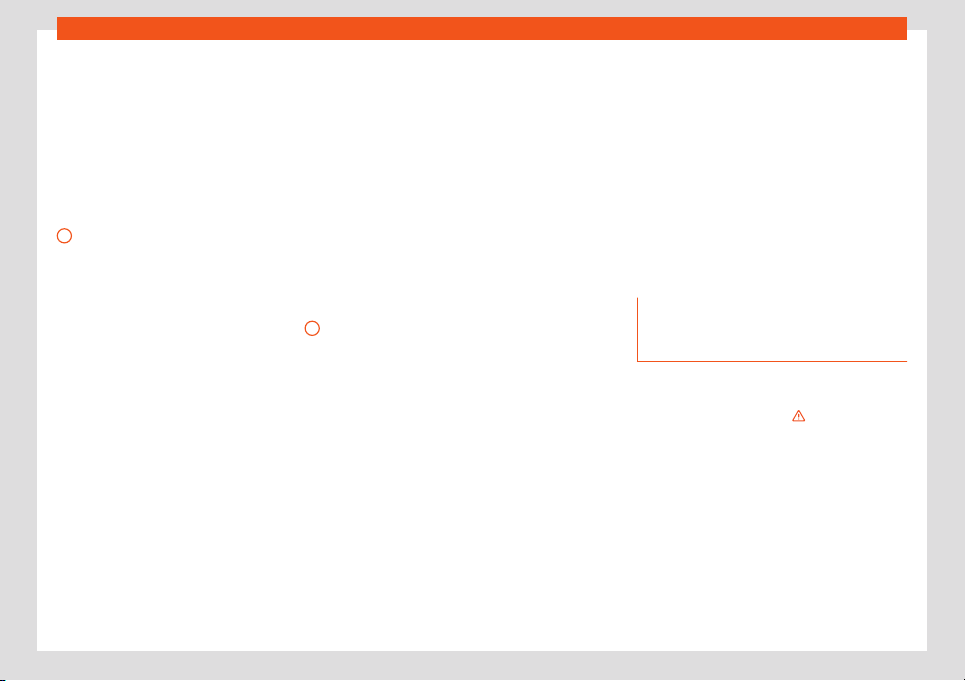
Driver assistance systems
ACC on the instrument panel display will
s
wit
ch t
o Active mode
›››
Fig. 262.
When the ACC function is active, the vehicle
travels at a set speed and distance from the
vehicle ahead. Both speed and distance can
be changed at any time.
Disconnecting and deactivating the ACC
To disconnect the ACC move the lever to the
0
position
›
›
›
Fig. 264 (engaged). An ACC
deactivated message appears and the
function is totally deactivated.
If you do not wish to disconnect the ACC, just
to switch it temporarily to inactive mode
(Standby), move the third lever to position
3
›››
Fig. 264 or pr
ess the br
ak
e pedal.
It will also switch to inactive mode (Standby)
if the vehicle is stopped and the driver door is
opened.
Adjusting the default distance level at the
start of your journey
The display of the instrument panel, menu
Settings > Assistants > ACC can be
used to set the last distance level used or to
select from several distance levels:
●
Very short
●
Short
●
Media
●
Long
●
Very long
●
Last distance
To access the Settings menu, depending on
the features, use the arrow keys and the
wheel of the multi-function steering wheel or
the button on the windscreen wiper lever
›››
page 29.
In wet road conditions, you should always set
a larger distance with regard to the vehicle in
front than when driving in dry conditions.
Changing the driving profile
The driving profile can be used to modify the
ACC acceleration and braking behaviour.
There are three driving profiles available in
the menu of the instrument panel display
Settings > Assistants > ACC > Basic
setting:
●
Normal
●
Sport
●
Eco
To access the Settings menu, depending on
the features, use the arrow keys and the
wheel of the multi-function steering wheel or
the button on the windscreen wiper lever
›››
page 29.
The following conditions may lead the
ACC not to react:
●
If the accelerator is pressed.
●
If there is no gear engaged.
●
If the ESC is controlling.
●
If the driver is not wearing his/her seat belt.
●
If several brake lights of the vehicle or elec-
trically connected trailer are damaged.
●
If the vehicle is reversing.
●
Driving faster than 210 km/h (130 mph).
Deactivating the Adaptive Cruise
Control ACC temporarily in certain
situations
In the following situations the Adaptive Cruise
Contr
ol (ACC) shoul
d be deactiv
ated due to
the system's limitations
›››
:
●
On tight bends and roundabouts, in accel-
er
ation and decel
er
ation lanes on motorways
or in sections with road works to prevent in-
voluntary acceleration to reach the program-
med speed.
●
When going through a tunnel, as operation
could be affected.
●
On roads with several lanes, when other ve-
hicles are driving more slowly in the overtak-
ing lane. In this case, slower vehicles will be
overtaken on the right.
»
283
Loading ...
Loading ...
Loading ...