Loading ...
Loading ...
Loading ...
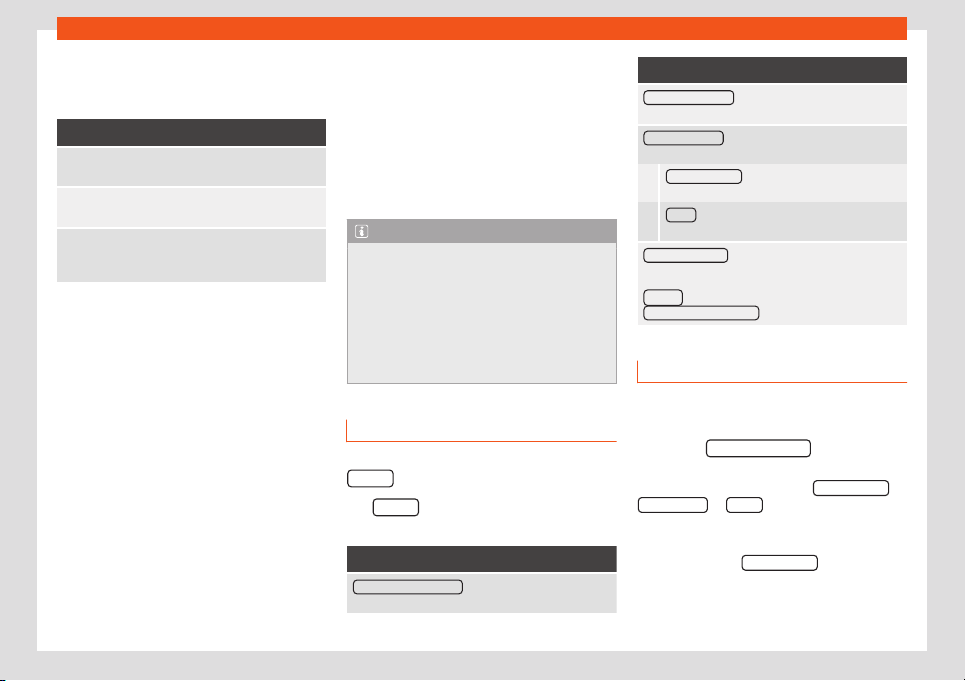
Infotainment System
the selected setup
›
›
›
Fig. 225. These 3 routes
correspond to the selectable route options:
Cheapest, and Shortest and Fastest.
Route criteria: Meaning
Blue route: Economical route
, the route is calculated
by taking into consideration economic factors.
Red route: Fastest r
oute to the destination, even if a
detour is necessary.
Orange route: Shortest rout
e to the destination,
even if it takes longer. The route may have unconven-
tional sections such as secondary roads.
●
Select the route desired by clicking on the
l
eft of the map
.
Once the r
oute has been calculated, the sys-
tem gives the first navigation announcement.
Up to 3 navigation announcements are given
before a turn.
●
Press the adjustment knob to listen to the
last audible navigation instruction.
A navigation announcement informs you
when you have reached your “destination”.
A navigation announcement informing you
that you have reached the “destination area”
is given if the exact destination cannot be
reached because it is located in a non-digi-
tised area.
During dynamic route guidance, you re-
ceive information about reported traffic con-
gestion on the route. An additional navigation
announcement is given if the route is recalcu-
lated due to traffic congestion.
During a navigation announcement, you can
change its volume using the button .
For other adjustments to the navigation rec-
ommendations, see Navigation announce-
ments settings.
Note
●
If you miss a turning during rout
e guid-
ance and are currently unable to turn back,
keep on driving until the navigation system
offers a new route.
●
The quality of the navigation recommen-
dations given by the Infotainment system
depends on the navigation data available
and any reported traffic problems.
Route
●
In the Navigation main menu, pr
ess the
R
out
e
function button.
The R
out
e
function button is only displayed
with r
out
e guidance activ
ated.
Function button: function
Stopping route guidance : Aborts current route guid-
ance.
Function button: function
New destination/leg : To enter a new destination or a
new stopo
ver
›››
page 216.
Route information
: View route information for current
route.
Save destination : To save the selected destina-
tion in the destination memory.
Route : Press to open the route mode
›››
page 219.
Congestion ahead
: To exclude a section (of 0.2 to 10
km in length) from the curr
ent route, e.g. to avoid
congestion. To cancel the exclusion, press the
Route
function button and then
Cancel congestion ahead .
My destinations (enter destination)
The stored destinations can be selected from
the My destinations menu.
●
Press the My destinations. function button
in the main Navigation menu.
●
Select the desired function: St
or
e position ,
Destinations
or Home .
Store position
●
By pressing the St
or
e position
function but-
t
on, the ent
er
ed position is stored as a Flag-
ged destination in the Destination mem-
ory.
218
Loading ...
Loading ...
Loading ...