Loading ...
Loading ...
Loading ...
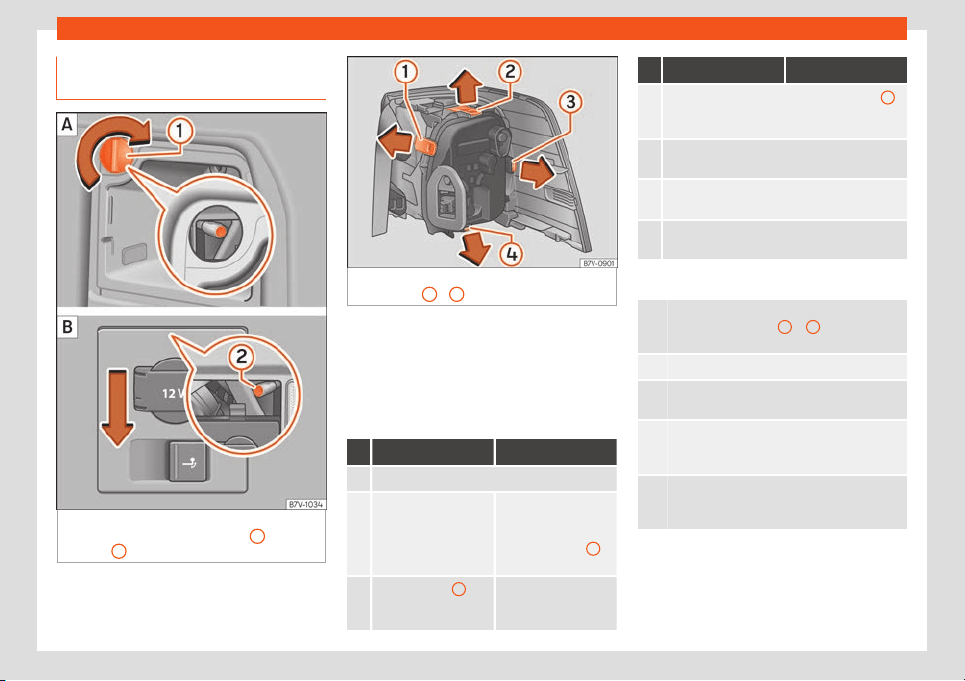
Fuses and bulbs
Replacing the rear bulbs in the
body
Fig. 115 On the side of the boot: removing the
l
eft and right hand side r
ear lights.
1
remove
the cap;
2
attachment screw
Fig. 116 Tail light on the bodywork: detach the
bulb hol
der
.
1
a
4
: lock latches.
Complete operations only in the sequence
giv
en.
R
emo
ving the rear light units
Complete operations only in the sequence
given:
Rear light, left Rear light, right
1. Open the rear lid
›››
page 126.
2.
Open the storage
compartments on the
left-hand side of the
luggage compart
-
ment
›››
page 169.
Move the 12 V power
socket support by
pressing gently down-
wards
›››
Fig. 115
B
(arrow).
3.
Rotate the cap
1
90°
in the direction of the
arro
w and remove it.
Rear light, left Rear light, right
4.
Unscrew the attachment screw
›››
Fig. 115
2
using the screwdriver from the vehicle tool kit
›››
page 85. The bolt is secured in its position.
5.
Extract the rear light from the bodywork by
carefully pulling backwards.
6.
Pull the red strip on the connector and extract
the connector.
7.
Disassembl
e the tail light unit and place it on a
flat, clean surf
ace.
To change the bulb
8.
To release the bulb holder, press on the attach-
ment tabs
››
›
Fig. 116
1
to
4
in the direction
of the arrow
.
9. Remove the bulb holder from the rear light unit.
10.
Replace the faulty bulb with a new identical
bulb.
11.
Pl
ace the bulb holder in the tail light unit. The
attachment tabs shoul
d audibly click into
place.
12.
Insert the connector and press the red attach-
ment strip in so that the connector is lock
ed in-
to place.
Assembling the rear light units
Compl
et
e oper
ations only in the sequence
given:
»
99
Loading ...
Loading ...
Loading ...