Loading ...
Loading ...
Loading ...
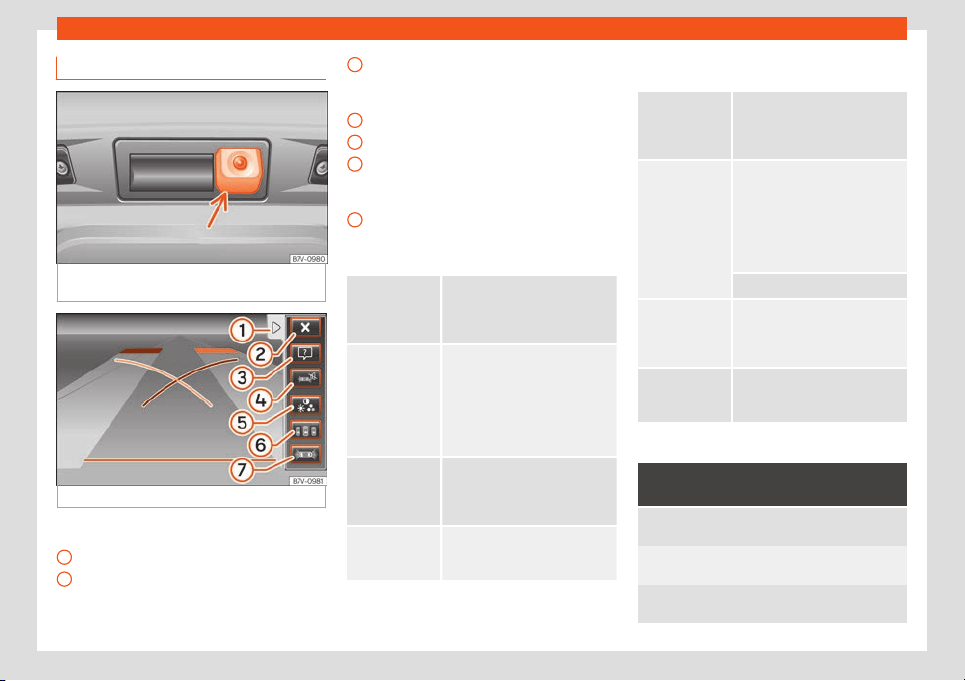
Driver assistance systems
Instructions for use
Fig. 253
On the rear lid: location of the rear
assist camer
a.
Fig. 254
Rear assist display: mode 2 enabled.
Function buttons on the screen:
displ
ay the menu; hide the menu.
T
urning off the r
eversing camera im-
ages.
1
2
Display help. The help list explains the
surf
aces and lines on the camer
a image
.
Press to exit help.
Mute the sound.
Adjust the display: bright, contrast, colour.
Switching on the orientation points for
rear parking perpendicular to the road
(mode 1).
Displaying the optical parking system.
Operations in vehicles with no optical parking
system (OPS)
Switching the
display on auto-
matically:
Sel
ect reverse gear with the igni-
tion switched on or the engine
running. Mode 1 will be dis-
played.
Switching the
display off man-
ually:
Press a butt
on to select the area
on the Infotainment syst
em.
OR: press the button on the
screen.
OR: after switching off the igni-
tion, the rear assist image stays
on the screen briefly.
Switching off the
display by dis-
engaging re-
v
erse gear:
The image will switch off after
around 10 seconds.
Switching off the
display by driv-
ing forw
ards:
Drive forwards at more than ap-
prox. 15 km/h (9 mph).
3
4
5
6
7
Operations in vehicles with the optical parking
syst
em (OPS)
Switching the
display on auto-
matically:
Sel
ect reverse gear with the igni-
tion switched on or the engine
running. Mode 1 will be dis-
played.
Switching the
display off man-
ually:
Press a butt
on to select the area
on the Infotainment syst
em.
OR: press the button on the
screen.
OR: after switching off the igni-
tion, the rear assist image stays
on the screen briefly.
Press button .
Switching off the
display by dis-
engaging re-
v
erse gear:
The OPS display will immediately
be shown.
Switching off the
display by driv-
ing forwards:
Drive forwards at more than ap-
prox. 10 km/h (6 mph).
Things to note
1) Do not use the rear assist system in the
follo
wing cases:
– If there is a fault in the dynamic chassis control
(DCC).
– If the image displayed is not very clear or reliable
(low visibilit
y or dirty lens).
– If the space behind the vehicle cannot be clearly or
completely r
ecognised.
»
271
Loading ...
Loading ...
Loading ...