Loading ...
Loading ...
Loading ...
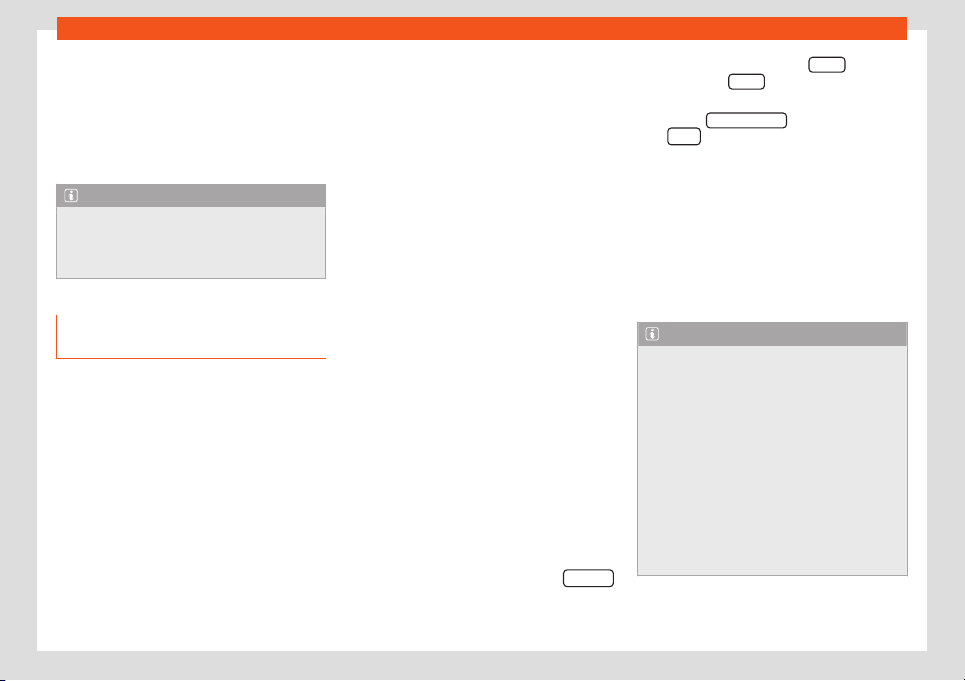
Audio and Media Mode
Illegible SD card
If the dat
a on an SD car
d cannot be r
ead, a
warning will be displayed on the infotainment
system.
The infotainment system switches to the last
source selected.
Note
The navigation SD card may not be used as
memory storage f
or other files. The Info-
tainment system will not recognise the files
saved on it.
External data storage device in the
USB por
t
Depending on the country and device, there
might be one or se
v
er
al USB ports in the
vehicle.
The location of the USB ports depends on
the vehicle in question
›››
page 112.
Audio files on an external data storage device
connected to the USB port can be played
and controlled via the Infotainment system.
Where this manual refers to external data
storage devices, this means USB mass stor-
age devices containing supported audio files,
such as MP3 players, iPods™ and USB sticks.
Only compatible audio files are displayed.
Other files are ignored.
Playback does not start automatically if
there are audio files stored and readable in
the SD card.
Further operation of the external data medi-
um (changing track, selecting tracks and
playback modes) is described in the appro-
priate chapters of this manual
›››
page 199.
Instructions and restrictions
The number of USB ports and the compat-
ibility with Apple™ devices and other media
players depend on the unit.
The USB port supplies the usual USB volt-
age of 5 volts for a USB connection.
Due to the large number of different data
storage devices and various iPod™, iPad™
and iPhone™ generations available, it is not
possible to guarantee fault-free operation of
all functions described here.
Take into account all other instructions and
limitations regarding requirements for media
sources.
Disconnecting
Connected data storage devices must be
prepared before their disconnection in order
to remove them.
●
In the MEDIA main menu, press the Setup
button to open the Media Settings menu.
●
OR: Pr
ess the inf
ot
ainment MENU
button
and then pr
ess Set
up to open the System
settings menu.
●
Press the R
emo
v
e safely
function button and
then USB . After correctly ejecting the data
st
or
age de
vice from the system, the function
button becomes inactive (grey colour).
●
Now the data storage device can be dis-
connected.
Unreadable data storage device
If a data storage device with unreadable data
is connected, the infotainment system display
will show a warning.
Note
●
If an external Media pl
ayer is connected
through Bluetooth
®
and USB at the same
time to the infotainment system, the
Bluetooth
®
audio connection is automati-
cally disconnected.
●
If a connected device is not recognised,
disconnect all the connected devices and
try connecting the device again.
●
Do not use SD card adaptors, USB exten-
sion cords or USB hubs!
●
Read and bear in mind the manufactur-
er's instruction manual for the external da-
ta storage device.
203
Loading ...
Loading ...
Loading ...