Loading ...
Loading ...
Loading ...
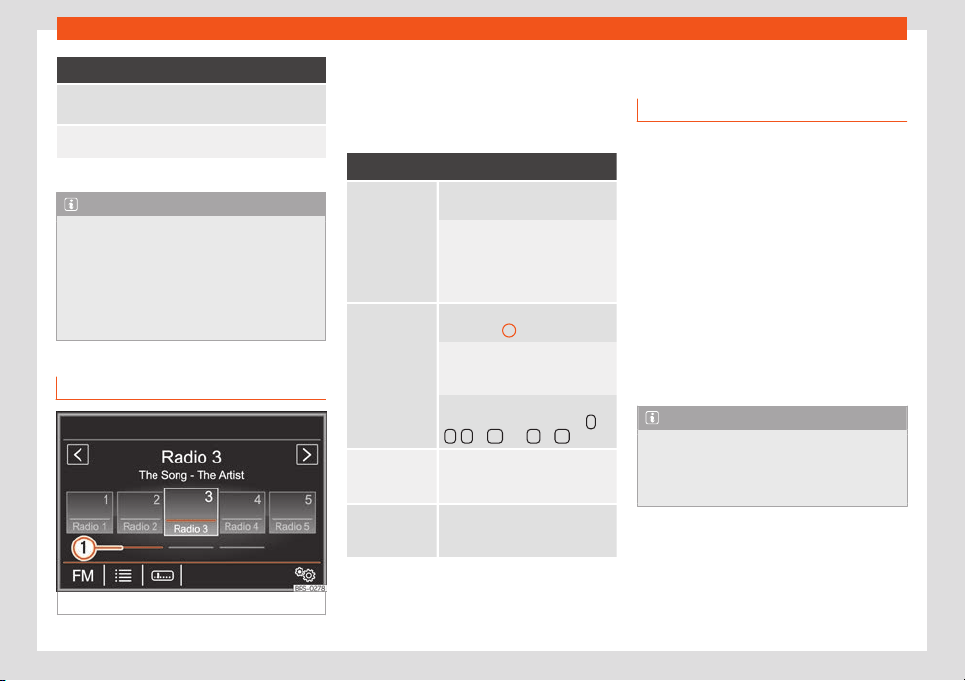
Audio and Media Mode
Display: Meaning
The radio station is stored on a preset but-
ton.
a)
DAB not av
ailable.
a)
This depends on the country and unit in question.
Note
●
Bear in mind that being in underground
parking l
ots, in tunnels, in areas with tall
buildings or mountains can interfere with
radio signals.
●
Foil or metal-coated stickers attached to
the windows may affect reception on vehi-
cles with a window aerial.
Preset buttons
Fig. 209
RADIO main menu.
In the RADIO main menu, you can st
or
e st
a-
tions from all available frequency wave-
lengths on 15 numbered function buttons.
These function buttons are called “preset
buttons”.
Functions of the preset buttons
Selecting the
st
ation fr
om the
pr
eset buttons
Press the preset button corre-
sponding to the desired st
ation.
The stored stations can only be
played by pressing the corr
e-
sponding preset button provided it
can be received at your current
location.
Change the
preset button
gr
oup
Press one of the function buttons
›››
Fig. 209
1
.
OR: Slide your finger right to left
or the other w
ay around on the
screen.
The preset buttons are shown in
groups of 5 function buttons ( 1
to
5 , 6 to 10 and 11 to 15 ).
Storing the sta-
tion on the pre-
set buttons
See: St
oring stations.
Storing the sta-
tion logo on the
preset buttons
A station logo can be assigned to
the stations stored on the preset
buttons.
Media Mode
Intr
oduction
“Media sources” ar
e audio sources contain-
ing audio files on various different data stor-
age devices (e.g. CDs, SD cards, external
MP3 players). These audio files can be
played by the Infotainment system via their
corresponding drives or audio input sockets
(internal CD drive, SD card slot, AUX-IN multi-
media socket etc.).
Copyright
Audio and video files on data storage devices
are usually protected by intellectual property
rights, as per the corresponding national and
international laws. Be aware of the current le-
gal provisions!
Note
●
Do not use memory card adapters.
●
SEAT assumes no liabilit
y for any deterio-
ration or loss of files on data storage devi-
ces.
199
Loading ...
Loading ...
Loading ...