Loading ...
Loading ...
Loading ...
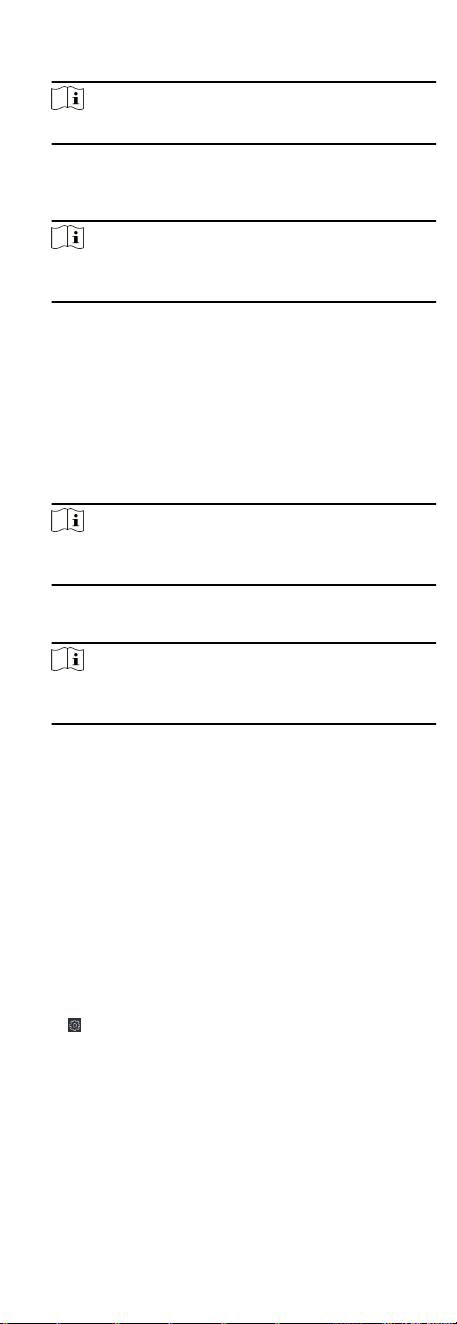
Set the barrier's opening and closing speed. You can select
from 1 to 10. The greater the value, the faster the speed.
Note
The recommended value is 6.
Alarm Voice Prompt Duraon
Set how long the audio will last, which is played when an
alarm is triggered.
Note
0 refers to the alarm audio will be played unl the alarm is
ended.
Temperature Unit
Select the temperature unit that displayed in the device
status.
Lightboard Brightness
Set the lightboard brightness.
Barrier Material
Select the material of the barrier gate. You can select the
barrier material from the drop-down list.
Note
The barrier material will aect the device working. Select a
correct barrier material or the barrier may not open.
Lane Length
The width of the lane. You can set the lane width.
Note
The lane width will aect the device working. Set a correct
lane width or the barrier may not open.
Do Not Open Barrier When Lane is Not Clear
If there is someone or something in the lane, the gate will
not open even if the credenal is authencated.
This funcon is designed to avoid more than one person
passing through the gate with only one authencaon.
4. Click OK.
7.11.15
Congure IR Detectors
You can set an-pinch for barrier closing, inducve mode and IR
mode.
Steps
1. Click Maintenance and Management → Device to enter the
device list.
2.
Click
to enter the remote conguraon page.
3. Click Other → Turnsle Module Management .
4. Check to enable Custom An-Pinch for Barrier Closing. When
the device detects that there are people staying in the lane, the
barrier will not close.
Aer enabled, you can uncheck some IR
beam No., allowing the barrier to close early. However, when
the barrier is opened or closed, it may cause injury to
pedestrians.
84
Loading ...
Loading ...
Loading ...
