Loading ...
Loading ...
Loading ...
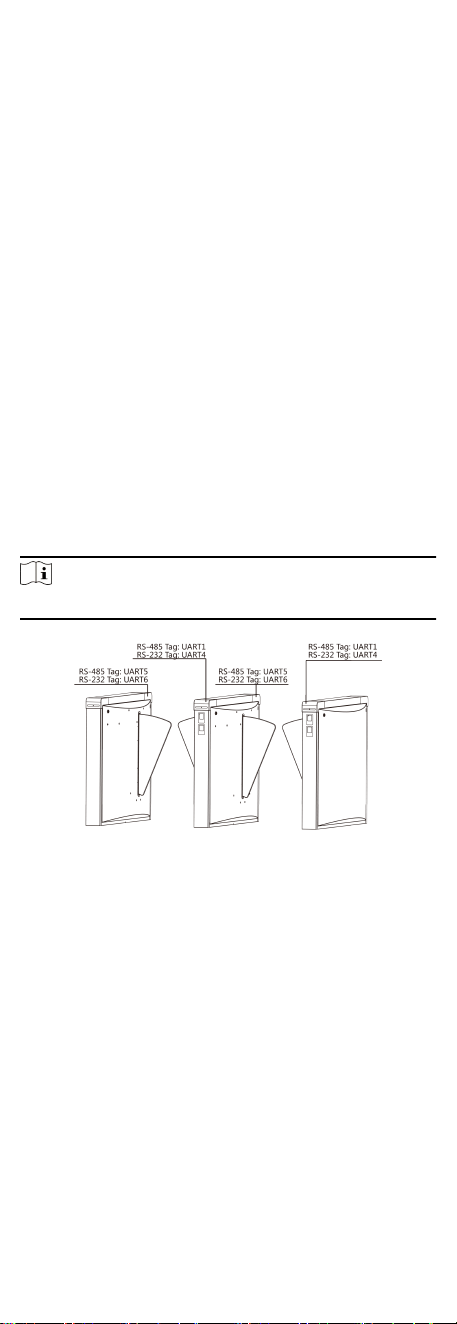
Use the jumper cap to switch the serial port communicaon
mode with the main lane controller. You can switch between
the RS-485 communicaon mode and the RS-232
communicaon mode. By default, it is in RS-485
communicaon mode.
Lane
Use the jumper cap to switch the serial port communicaon
mode with the lane controller. By default, the interface is wired
and it is in RS-485
communicaon mode. If wiring other
controllers (compable with Hikvision communicaon
protocol), use the jumper cap to switch between RS-485 and
RS-232
communicaon mode.
UART4
The serial port is in the wiring interface according to the
picture above, which has a
xed RS-232 communicaon mode
to communicate with the main lane controller. It contains no
jumper cap and cannot change the
communicaon mode.
UART7/UART8
Reserved serial port. The serial port has a xed RS-232
communicaon mode. It contains no jumper cap and cannot
change the communicaon mode. The RS-232 interface's QR
code transmission database should no more than 64 bit.
The reserved interface
posions in the turnsle and their
corresponded UART No. are as follows:
Note
The diagram is for reference only.
Figure 4-10 Interface and Corresponded UART No.
4.5.5 RS-485 Wiring
18
Loading ...
Loading ...
Loading ...
