Loading ...
Loading ...
Loading ...
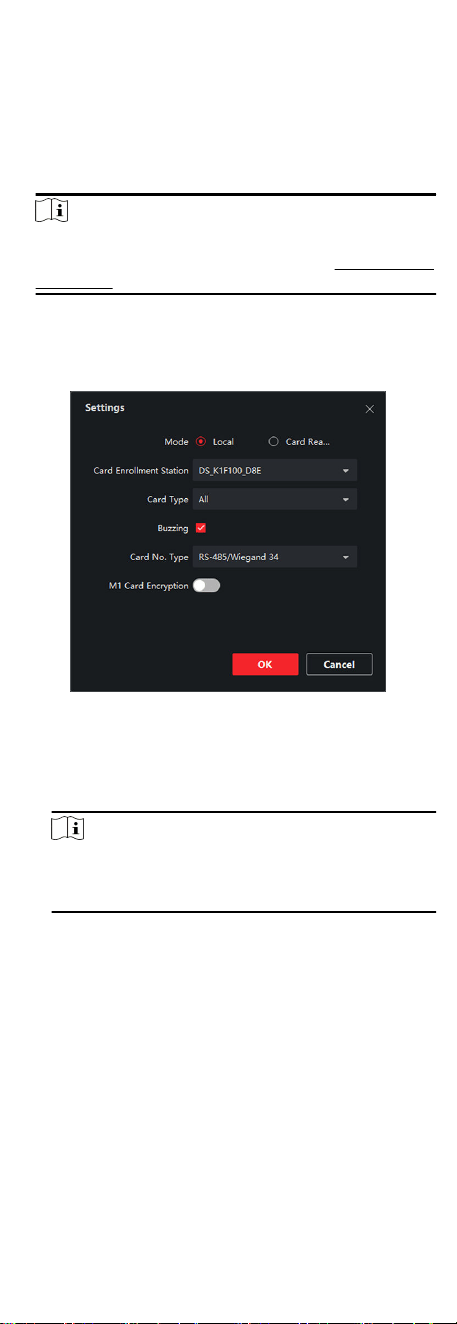
card enrollment staon to the PC running the client by USB
interface or COM, and place the card on the card enrollment
staon.
Steps
1. Enter Person module.
2. Select an organizaon in the organizaon list to add the person
and click Add to enter Add Person panel.
Note
Enter the person's basic informaon rst. For details about
conguring person's basic informaon, refer to Congure Basic
Informaon.
3. In the Credenal → Card area, click +.
4. Click Sengs to enter the Sengs page.
5. Select Local as the card issuing mode.
Figure 7-2 Issue a Card by Local Mode
6. Set other related parameters.
Card Enrollment
Staon
Select the model of the connected card enrollment staon.
Note
Currently, the supported card enrollment staon models
include DS-K1F100-D8, DS-K1F100-M, DS-K1F100-D8E, and
DS-K1F180-D8E.
Card Type
This eld is only available when the model is DS-K1F100-D8E
or DS-K1F180-D8E. Select the card type as EM card or M1
card according to the actual card type.
Buzzing
Enable or disable the buzzing when the card number is read
successfully.
Card No. Type
Select the type of the card number according to actual
needs.
M1 Card
Encrypon
38
Loading ...
Loading ...
Loading ...
