Loading ...
Loading ...
Loading ...
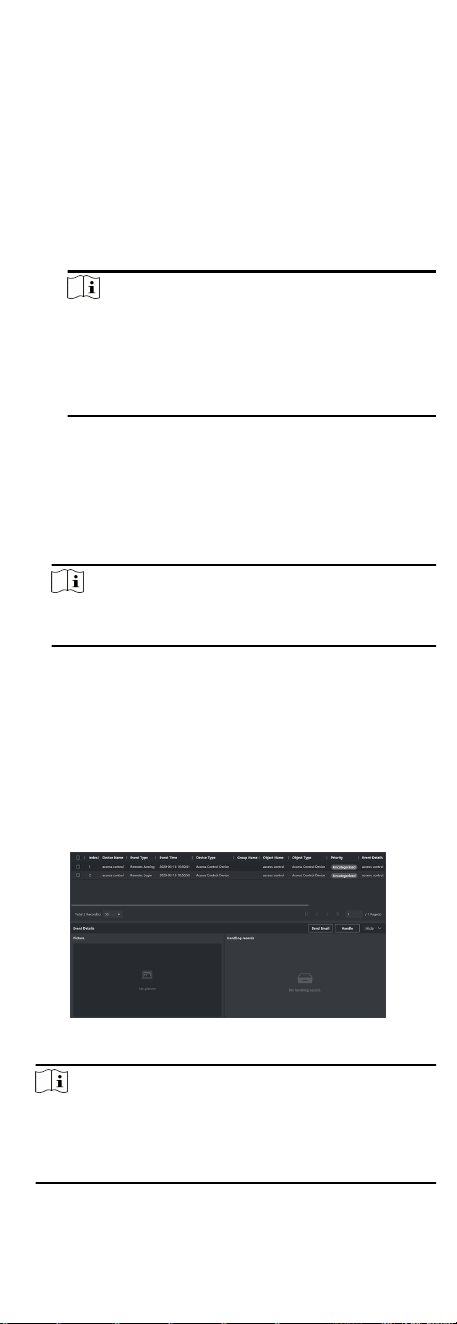
Device
Search the events by device or the device's resource
channels. If searched by device, you need to set the
followings:
●
Include Sub-Node: Search the events of the device and all
resource channels.
●
Device Type: Select the device from which you want to
search events.
Group
Search the events by resource channels in the group.
Note
●
For video intercom device, you need to select search
scope: All and Locking Log.
●
For access control device, you can click Show More to
set more condions: status, event type, card reader
type, person name, card No., and
organizaon.
Priority
The priority including low, medium, high and uncategorized
which indicates the emergency degree of the event.
Event Type
Select one or more event types to be searched from the
drop-down list.
Note
You can enter a key word (supports fuzzy search) in the
search box to search the target event type(s).
Status
The handling status of the event.
Search by Keyword
Enter a key word (supports fuzzy search) to quickly search
the target historical event(s). For example, you can enter a
person's name to search the events related with this person.
3. Click Search to search the events according the
condions you
set.
Figure 7-12 Search Historical Events
Note
If you have selected Access Control as device type in Step 2,
you can view extra informaon such as card No., skin-surface
temperature, and abnormal temperature (if device supports) in
the searched events.
76
Loading ...
Loading ...
Loading ...
