Loading ...
Loading ...
Loading ...
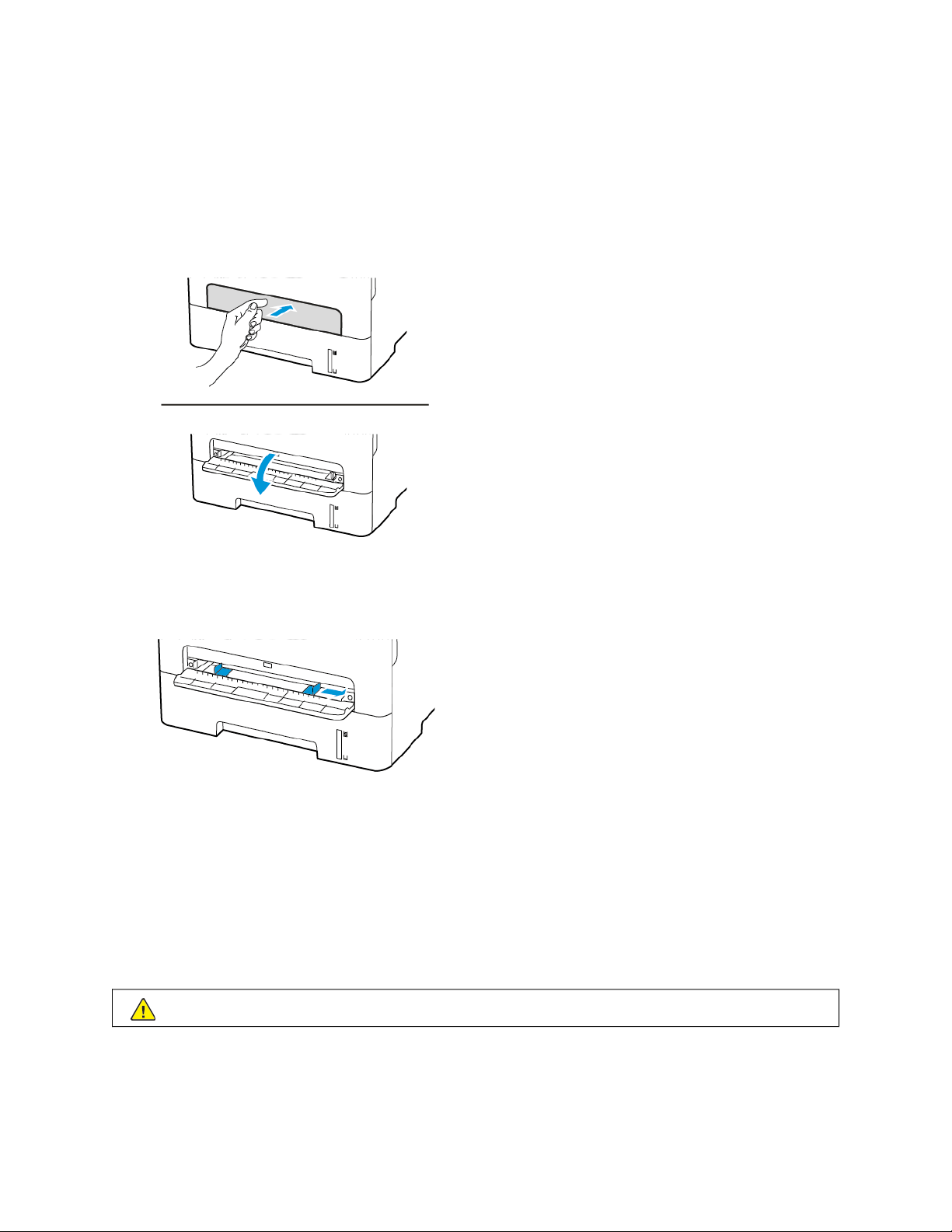
5. Insert the tray.
If necessary, set the paper size and paper type from the control panel to match the paper loaded.
LOADING THE MANUAL FEEDER
1. Open the manual feeder.
2. Adjust the guide to match the size of the paper that you are loading.
3. Load a sheet of paper with the printable side faceup.
• Load letterhead with the printable side faceup and the top edge entering the printer first for one-sided
printing.
• Load letterhead with the printable side facedown and the top edge entering the printer last for two-sided
printing.
• Load envelope with the flap side down and against the left side of the paper guide.
WWaarrnniinngg:: To avoid paper jams, do not force paper into the manual feeder.
Xerox
®
B225/B235 Multifunction Printer User Guide 57
Set up, install, and configure
Loading ...
Loading ...
Loading ...
