Loading ...
Loading ...
Loading ...
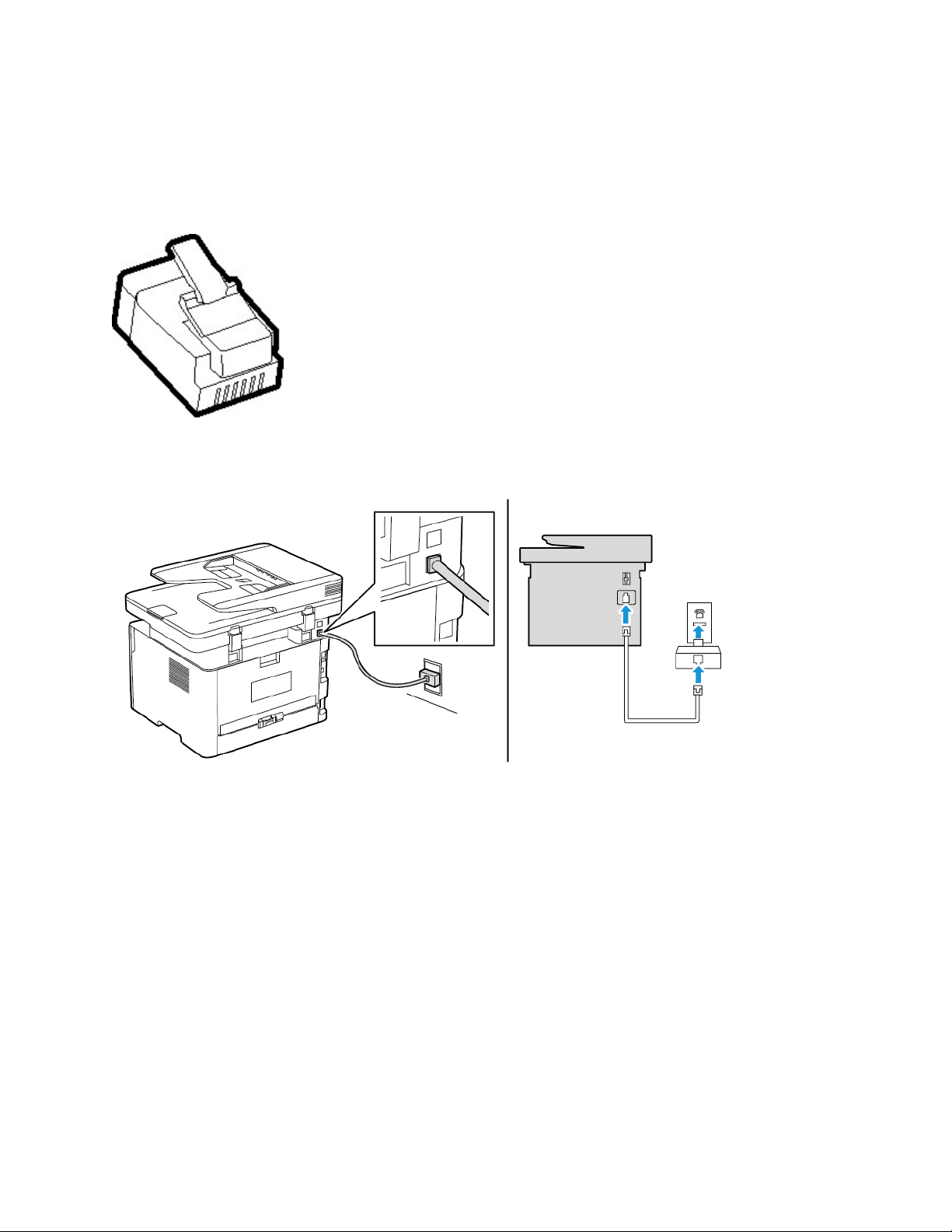
The standard wall jack adopted by most countries or regions is RJ11. If the wall jack or equipment in your facility is
not compatible with this type of connection, then use a telephone adapter. An adapter for your country or region
may not come with your printer, and you may need to purchase it separately.
There may be an adapter plug installed in the telephone port of the printer. Do not remove the adapter plug from
the telephone port of the printer if you are connecting to a serial or cascaded telephone system.
Connecting the printer to a non-RJ11 wall jack
1. Connect one end of the telephone cable to the line port of the printer.
2. Connect the other end of the cable to the RJ11 adapter, and then connect the adapter to the wall jack.
3. If you want to connect another device with a non-RJ11 connector to the same wall jack, then connect it
directly to the telephone adapter.
42
Xerox
®
B225/B235 Multifunction Printer User Guide
Set up, install, and configure
Loading ...
Loading ...
Loading ...
