Loading ...
Loading ...
Loading ...
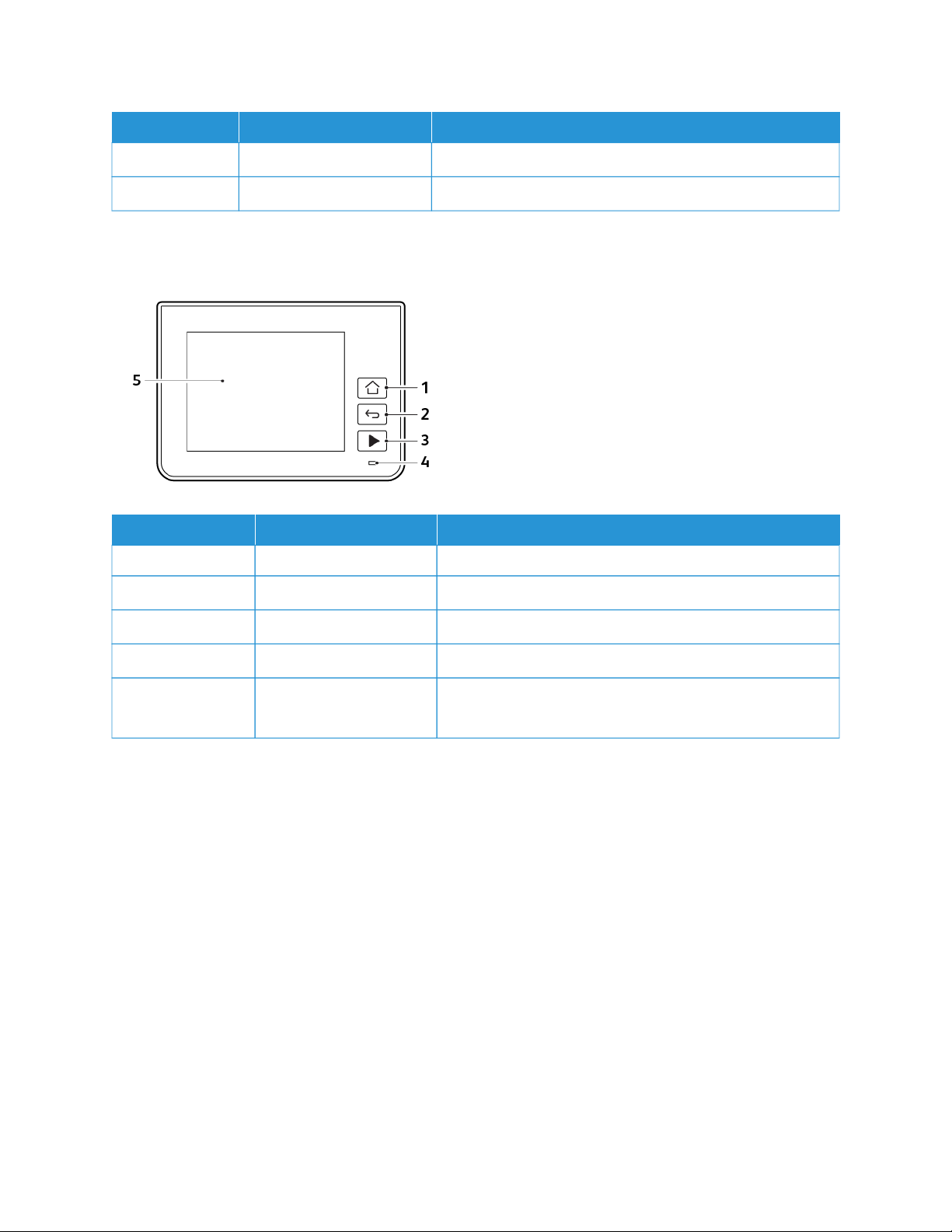
NNUUMMBBEERR CCOONNTTRROOLL PPAANNEELL PPAARRTT FFUUNNCCTTIIOONN
1133 Copy button Enter Copy mode.
1144 Numeric keypad Enter numbers or symbols in an input field.
TOUCH SCREEN MODEL
NNUUMMBBEERR CCOONNTTRROOLL PPAANNEELL PPAARRTT FFUUNNCCTTIIOONN
11 Home button Go to the home screen.
22 Back button Return to the previous screen.
33 Start button Start a job, depending on which mode is selected.
44 Indicator light Check the status of the printer.
55 Display
• View printer messages and supply status.
• Set up and operate the printer.
22
Xerox
®
B225/B235 Multifunction Printer User Guide
Learn about the printer
Loading ...
Loading ...
Loading ...
