Loading ...
Loading ...
Loading ...
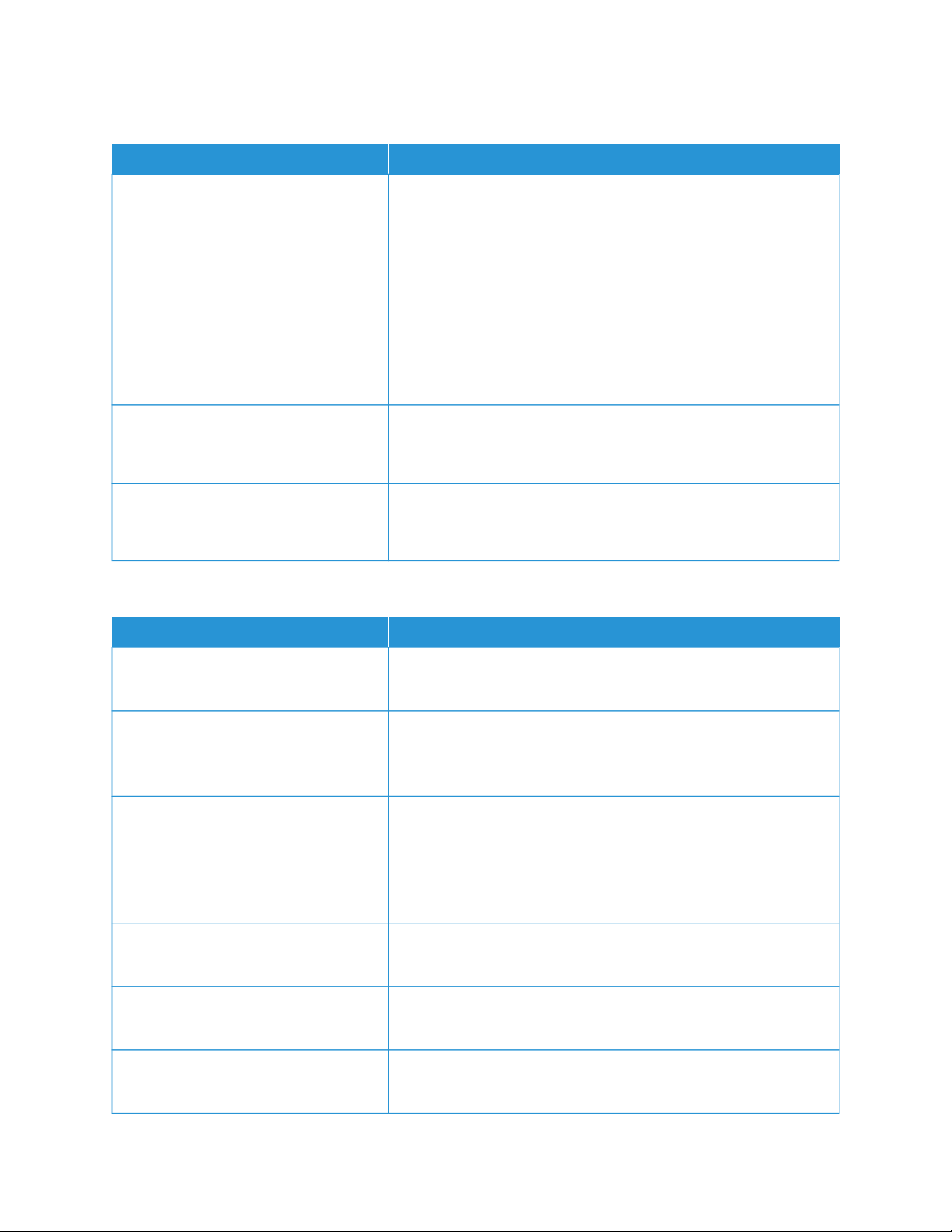
AAddvvaanncceedd IImmaaggiinngg
MMEENNUU IITTEEMM DDEESSCCRRIIPPTTIIOONN
CCoonnttrraasstt
• Best for content*
– 0
– 1
– 2
– 3
– 4
– 5
Specify the contrast of the output.
BBaacckkggrroouunndd RReemmoovvaall
• Level
• -4 to 4 (0*)
Adjust the amount of background visible on a scanned image.
SSccaann EEddggee ttoo EEddggee
• On
• Off*
Allow edge-to-edge scanning of the original document.
AAddmmiinn CCoonnttrroollss
MMEENNUU IITTEEMM DDEESSCCRRIIPPTTIIOONN
MMaaxx EE--mmaaiill SSiizzee
0–65535 (0*)
Set the allowable file size for each e-mail.
SSiizzee EErrrroorr MMeessssaaggee Specify an error message that the printer sends when an e-mail
exceeds its allowable file size.
You can type up to 1024 characters.
SSeenndd MMee aa CCooppyy
• Never appears*
• On by Default
• Off by Default
• Always On
Send a copy of the e-mail to yourself.
TTeexxtt DDeeffaauulltt
5–95 (75*)
Set the quality of text on a scanned image.
TTeexxtt//PPhhoottoo DDeeffaauulltt
5–95 (75*)
Set the quality of text or photo on a scanned image.
PPhhoottoo DDeeffaauulltt
5–95 (50*)
Set the quality of a photo on a scanned image.
158
Xerox
®
B225/B235 Multifunction Printer User Guide
Use printer menus
Loading ...
Loading ...
Loading ...
