Loading ...
Loading ...
Loading ...
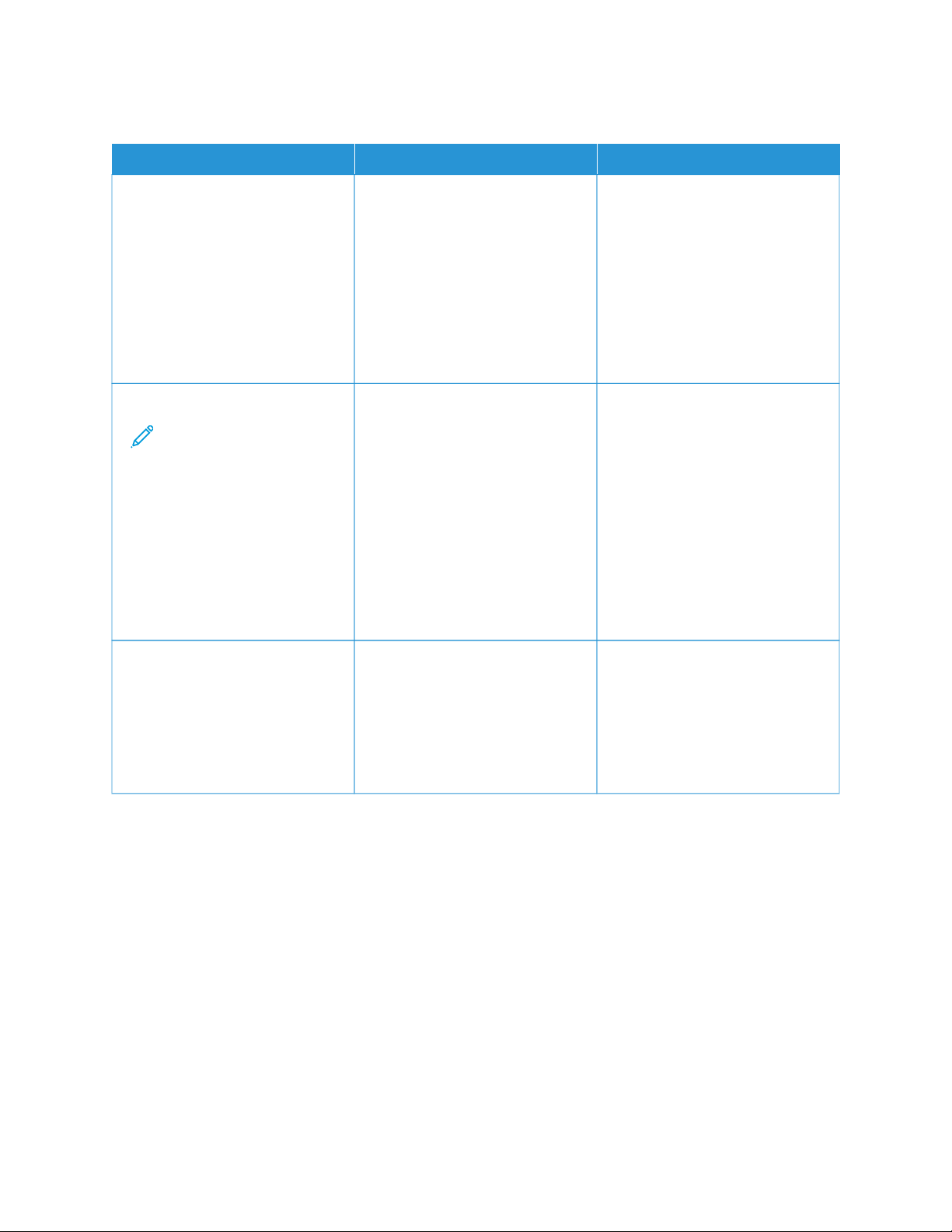
CANNOT SCAN TO A NETWORK FOLDER
AACCTTIIOONN YYEESS NNOO
SStteepp 11
a. Create a network folder
shortcut.
b. Scan a document using the
shortcut. For more information,
see Scanning to a network
folder.
Can you scan a document and save
it to a network folder?
The problem is solved. Go to step 2.
SStteepp 22
Note: Make sure that the
network folder path and
format are correct. For
example, //server_
hostname/foldername/path,
where server_hostname is a
fully qualified domain
(FQDN) or IP address.
Is the network folder path and
format correct?
Go to step 3. Go to step 4.
SStteepp 33
Make sure that you have a write
access permission to the network
folder.
Can you scan a document and save
it to a network folder?
The problem is solved. Go to step 4.
Xerox
®
B225/B235 Multifunction Printer User Guide 285
Troubleshoot a problem
Loading ...
Loading ...
Loading ...
