Loading ...
Loading ...
Loading ...
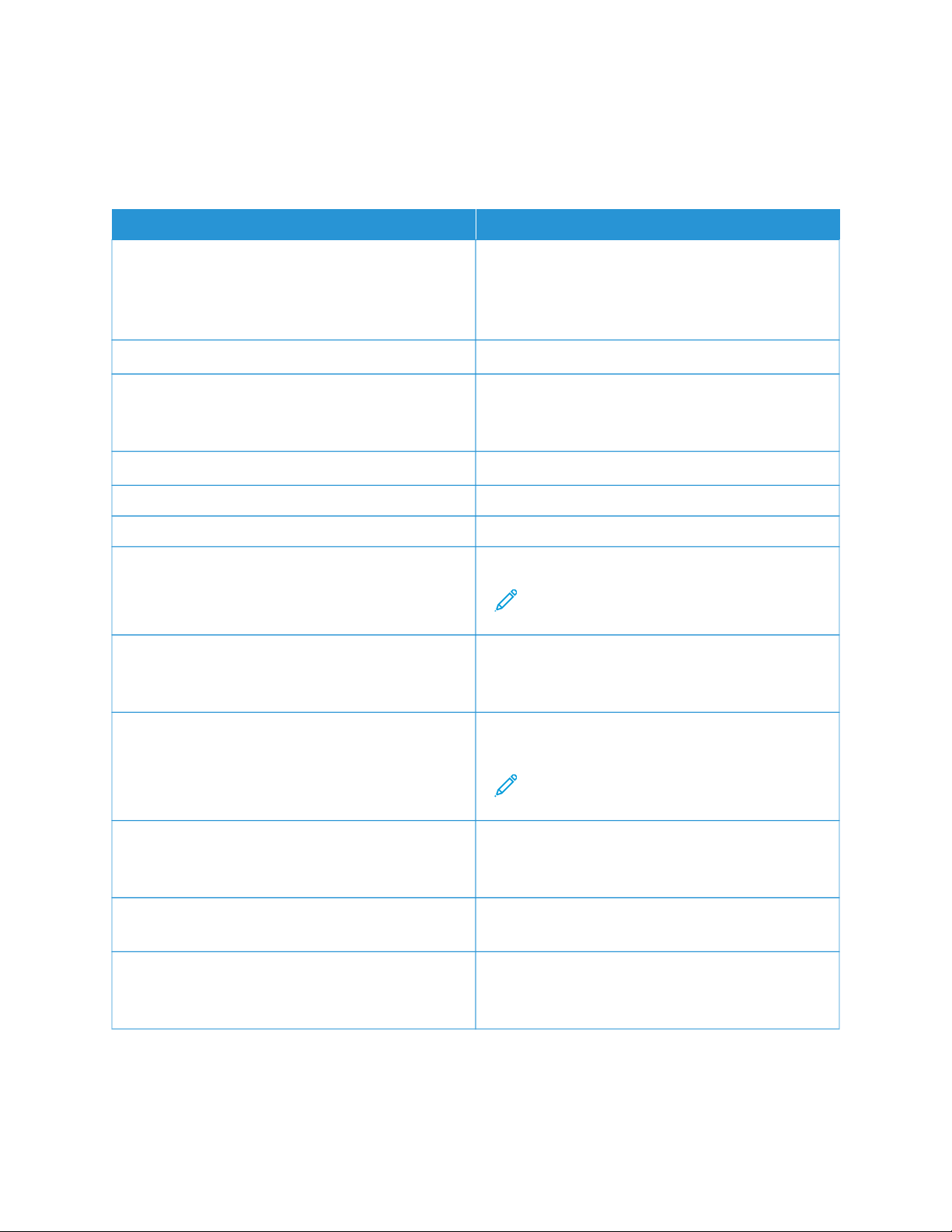
Network/Ports
NETWORK OVERVIEW
MMEENNUU IITTEEMM DDEESSCCRRIIPPTTIIOONN
AAccttiivvee AAddaapptteerr
• Auto*
• Standard Network
• Wireless
Specify the type of the network connection.
NNeettwwoorrkk SSttaattuuss Show the connectivity status of the printer network.
DDiissppllaayy NNeettwwoorrkk SSttaattuuss oonn PPrriinntteerr
• On*
• Off
Show the network status on the display.
SSppeeeedd,, DDuupplleexx Show the speed of the currently active network card.
IIPPvv44 Show the IPv4 address.
AAllll IIPPvv66 AAddddrreesssseess Show all IPv6 addresses.
RReesseett PPrriinntt SSeerrvveerr
Start
Reset all active network connections to the printer.
Note: This setting removes all network
configuration settings.
NNeettwwoorrkk JJoobb TTiimmeeoouutt
• Disabled
• Enabled*
Set the time before the printer cancels a network print
job.
NNeettwwoorrkk JJoobb TTiimmeeoouutt TTiimmee Specify the timeout value (in seconds) when the
Network Job Timeout setting is enabled.
Note: This feature is available only in some
printer models.
BBaannnneerr PPaaggee
• Off*
• On
Print a banner page.
SSccaann ttoo PPCC PPoorrtt RRaannggee Specify a valid port range for printers that are behind a
port blocking firewall.
EEnnaabbllee NNeettwwoorrkk CCoonnnneeccttiioonnss
• Enable*
• Disable
Enable or disable all network connections.
168
Xerox
®
B225/B235 Multifunction Printer User Guide
Use printer menus
Loading ...
Loading ...
Loading ...
