Loading ...
Loading ...
Loading ...
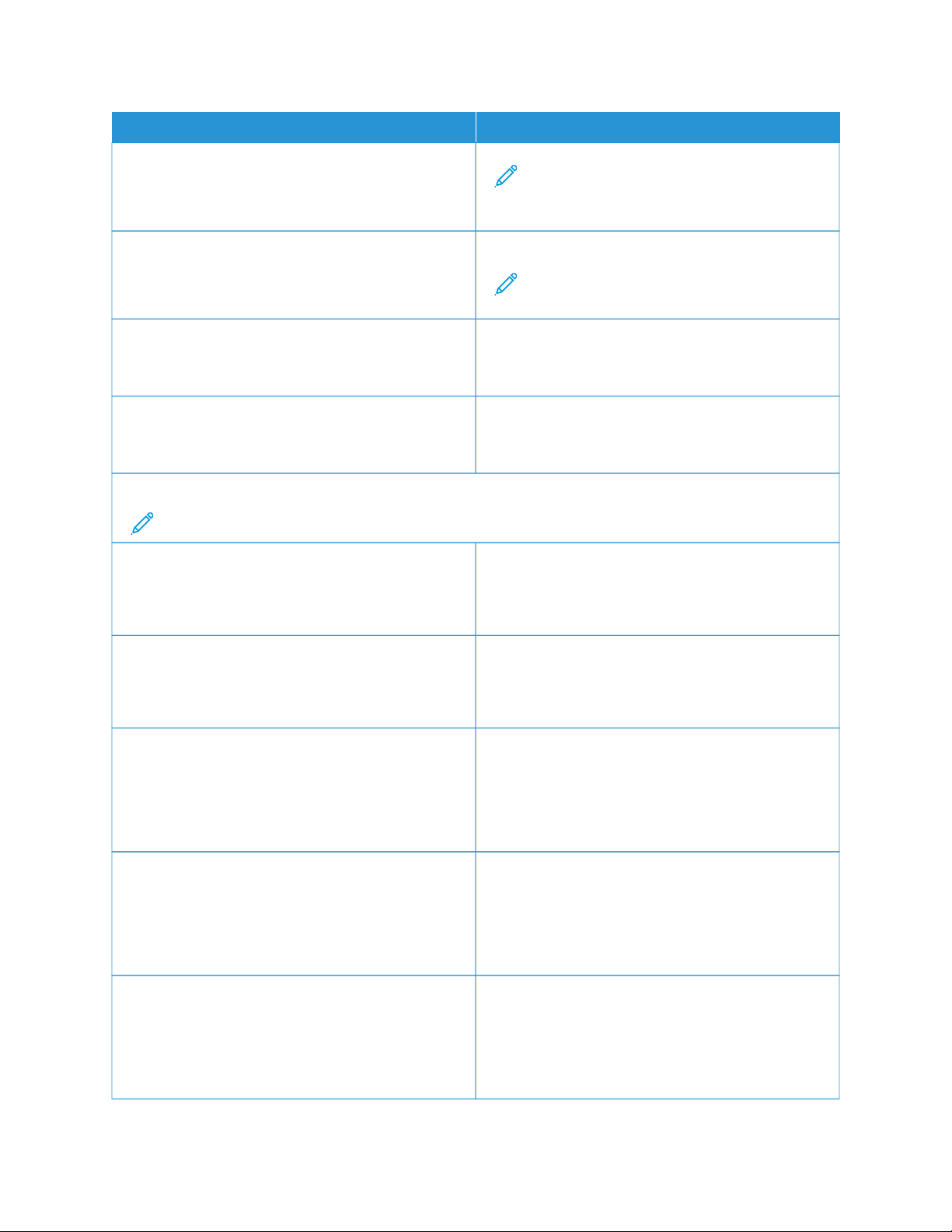
MMEENNUU IITTEEMM DDEESSCCRRIIPPTTIIOONN
Note: The country or region selected in the
initial setup wizard determines the initial paper
size setting.
SSccrreeeenn BBrriigghhttnneessss
20–100% (100*)
Adjust the brightness of the display.
Note: This feature is available only in some
printer models.
FFllaasshh DDrriivvee AAcccceessss
• Disabled
• Enabled*
Enable access to the flash drive.
OOnnee PPaaggee FFllaattbbeedd SSccaannnniinngg
• On
• Off*
Set copies from the scanner glass to only one page at
a time.
DDeevviiccee SSoouunnddss
Note: The Device Sounds icon is available only in some printer models.
MMuuttee AAllll SSoouunnddss
On
Off*
Disable and ignore all sound settings.
AADDFF LLooaaddeedd BBeeeepp
On*
Off
Enable a sound when loading paper into the ADF.
AAllaarrmm CCoonnttrrooll
Off
Single*
Continuous
Set the number of times that the alarm sounds when
the printer requires user intervention.
CCaarrttrriiddggee AAllaarrmm
Off*
Single
Continuous
Disable the cartridge alarm.
SSppeeaakkeerr MMooddee
Always Off*
Always On
On until Connected
Disable the speaker mode.
Xerox
®
B225/B235 Multifunction Printer User Guide 127
Use printer menus
Loading ...
Loading ...
Loading ...
