Loading ...
Loading ...
Loading ...
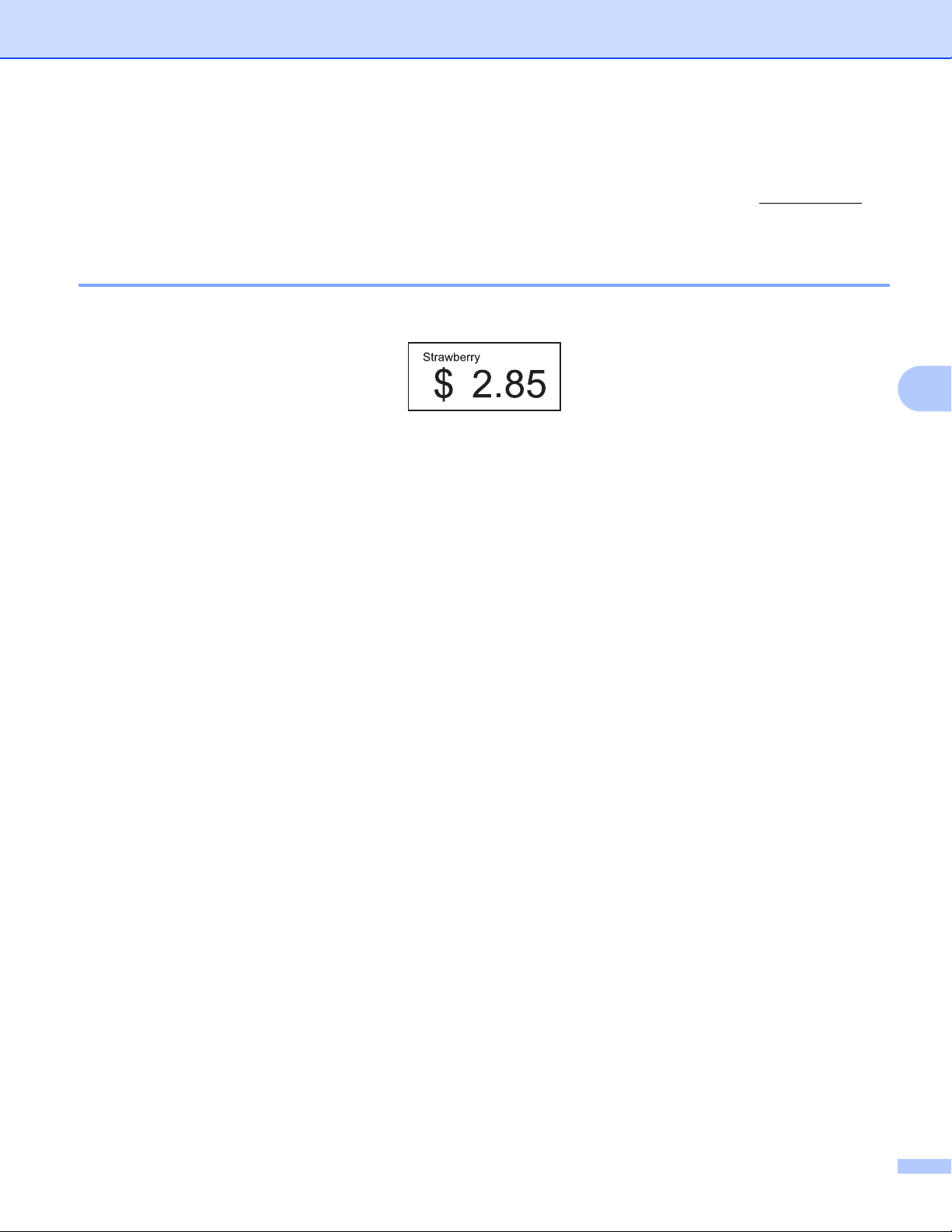
How to Use P-touch Editor
97
5
Tips for Creating Templates 5
From the computer, use P-touch Editor 5.2, which can be downloaded from the website at install.brother, to
create a label layout. For more information about its use, see How to Use P-touch Editor on page 93.
Create a Template 5
Label sample
a For Windows 10 / Windows Server 2016 (RJ-4250WB)
Click [Start] > [P-touch Editor 5.2] under [Brother P-touch], or double-click the [P-touch Editor 5.2]
icon on the desktop.
For Windows 8/ Windows 8.1 / Windows Server 2012 (RJ-4250WB) / Windows Server 2012 R2
(RJ-4250WB)
Click [P-touch Editor 5.2] on the [Apps] screen or double-click the [P-touch Editor 5.2] icon on the
desktop.
For Windows 7 / Windows Server 2008 (RJ-4250WB) / Windows Server 2008 R2 (RJ-4250WB)
Click [Start] > [All Programs] > [Brother P-touch] > [P-touch Editor 5.2], or double-click the [P-touch
Editor 5.2] shortcut icon on the desktop.
b When P-touch Editor starts, select whether you want to create a new layout or open an existing layout.
Loading ...
Loading ...
Loading ...
