Loading ...
Loading ...
Loading ...
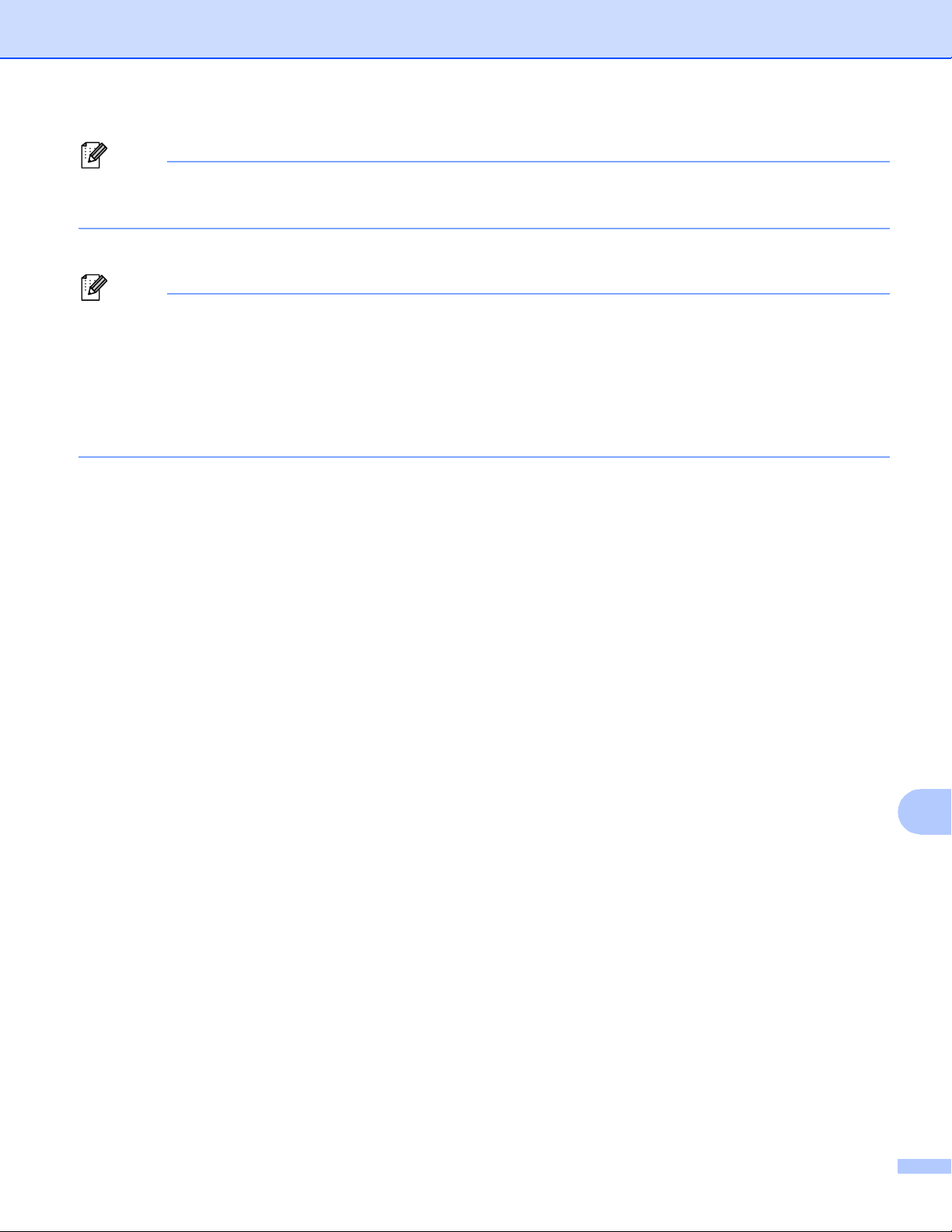
Linerless Platen Upgrade (Optional:PA-LPR-001)
153
13
Note
• When using the Linerless Platen Upgrade, only upper tear bar is available.
• Use the screws included in the Linerless Platen Upgrade.
d Set [Linerless] to [On] in [Advanced] tab the Printer Setting Tool.
Note
• When [Linerless] is set to [On], [Tear Bar] in [Settings] and [Auto Detect] in [Media] in the printer
cannot be selected.
• When printing, head margin of paper has at least 3/8 in. (9mm) for best performance.
• When using the Linerless Platen, a dust or paper powder is attached to the print head easily. Clean the
print head regularly (see Linerless Platen Upgrade Maintenance on page 142).
• Use the latest firmware when printing with the Linerless Platen Upgrade.
Loading ...
Loading ...
Loading ...
