Loading ...
Loading ...
Loading ...
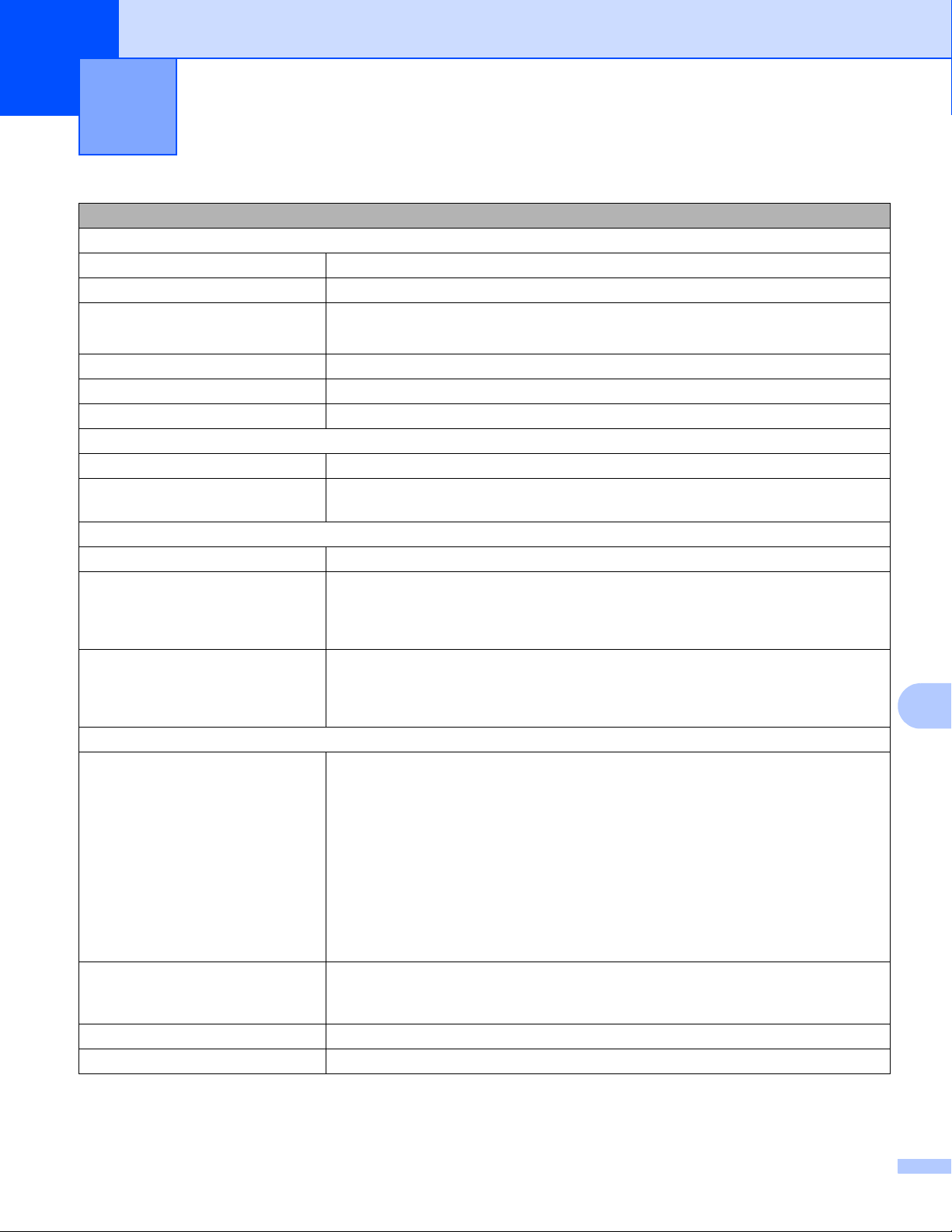
143
11
11
Product Specifications 11
Items
Printing
Printing technology Direct Thermal
Print resolution 203 dpi x 203 dpi
Print speed* Maximum 5 ips (127 mm/s)
Maximum 3 ips (76 mm/s) (When linerless media is used.)
Maximum print width 4.09 in. (104 mm)
Maximum print length 118.1 in. (3 m)
Minimum print length 0.5 in. (12.7 mm)
Size
Weight (including battery) Approximately 1.87 lb./850 g
Dimensions Approximately 6.02 (W) x 6.26 (D) x 2.67 (H) in. / 153 mm (W) x 159 mm (D) x 68
mm (H)
Interface
USB USB Ver. 2.0 (Full Speed) (mini-B)
Bluetooth Version 4.2
Supported profiles: SPP, OPP, HCRP, GATT
Supported protocol: iAP
Wireless LAN
(RJ-4250WB only)
IEEE 802.11g/n (Wireless Direct)
IEEE 802.11a/b/g/n (Infrastructure Mode)
WPS 2.0
Environment
Operating temperature Operate:
The battery: -4°F to 131°F (-20°C to 55°C)
AC adapter: 14°F to 104°F (-10°C to 40°C)
Car adapter: 14°F to 122°F (-10°C to 50°C)
50°F to 86°F (10°C to 30°C) (When linerless media is used.)
Charge:
32°F to 104°F (0°C to 40°C) (recommendable: 41°F to 95°F/5°C to 35°C)
If the internal temperature of the battery is out of this range, charging may stop.
Operating humidity 10% to 90% (No condensation, Maximum wet bulb temperature: 80.6°F/27°C)
20% to 50% (No condensation, Maximum wet bulb temperature: 80.6°F/27°C)
(When linerless media is used.)
Storage temperature -4°F to 140°F (-20°C to 60°C)
Storage humidity 10% to 90% (No condensation, Maximum wet bulb temperature: 113°F/ 45°C)
Loading ...
Loading ...
Loading ...
