Loading ...
Loading ...
Loading ...
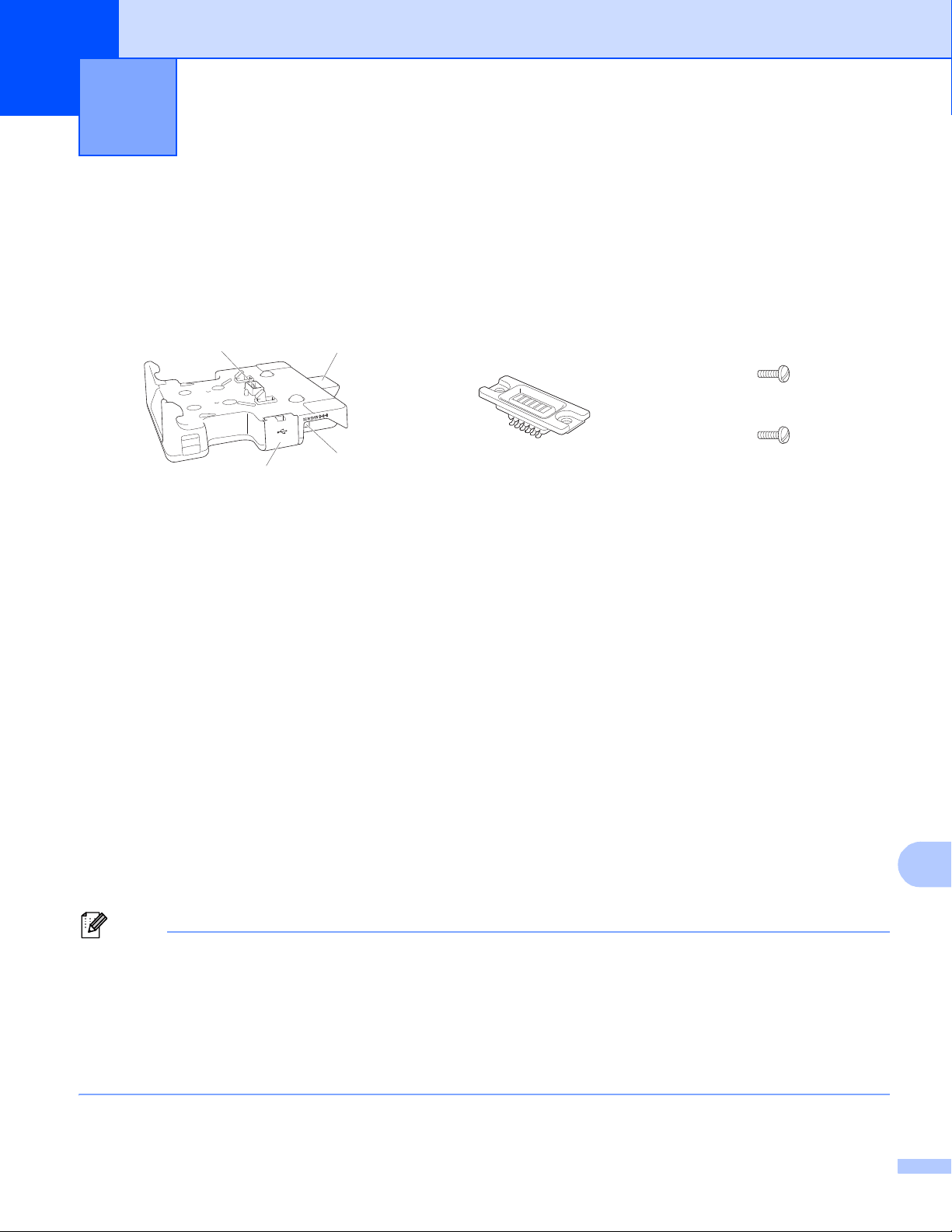
154
14
14
Parts Description 14
1 Docking station terminals
2 Eject button
3 DC connector IN
4 USB port (Allows to print from a mobile device or a computer by connecting it to the docking station using
a USB cable.)
Specifications 14
Charge time: About 4 hours*
Charge temperature: 32°F to 95°F/0°C to 35°C (recommendable: 41°F to 95°F/5°C to 35°C)
Operating temperature:
AC adapter: 14°F to 104°F/-10°C to 40°C
Car adapter: 14°F to 122°F/-10°C to 50°C
Operating humidity: 10% to 90% (No condensation)
* Varies depending on operating environment and the condition of the battery.
Note
• The docking station can be used without a battery as a power supply or for printing.
• Do not turn on the printer and the docking station simultaneously.
• Sequential printing and the mass storage mode are not supported when the docking station is used to
print.
• It is recommended to change the setting of the printer driver to [After one page of data is received] in
[Other] tab when printing from the docking station.
Active Docking Station
(Optional:PA-CR-002)
14
Active Docking Station Docking Station Terminal
Attachment
Screws (2 each)
1
2
3
4
Loading ...
Loading ...
Loading ...