Loading ...
Loading ...
Loading ...
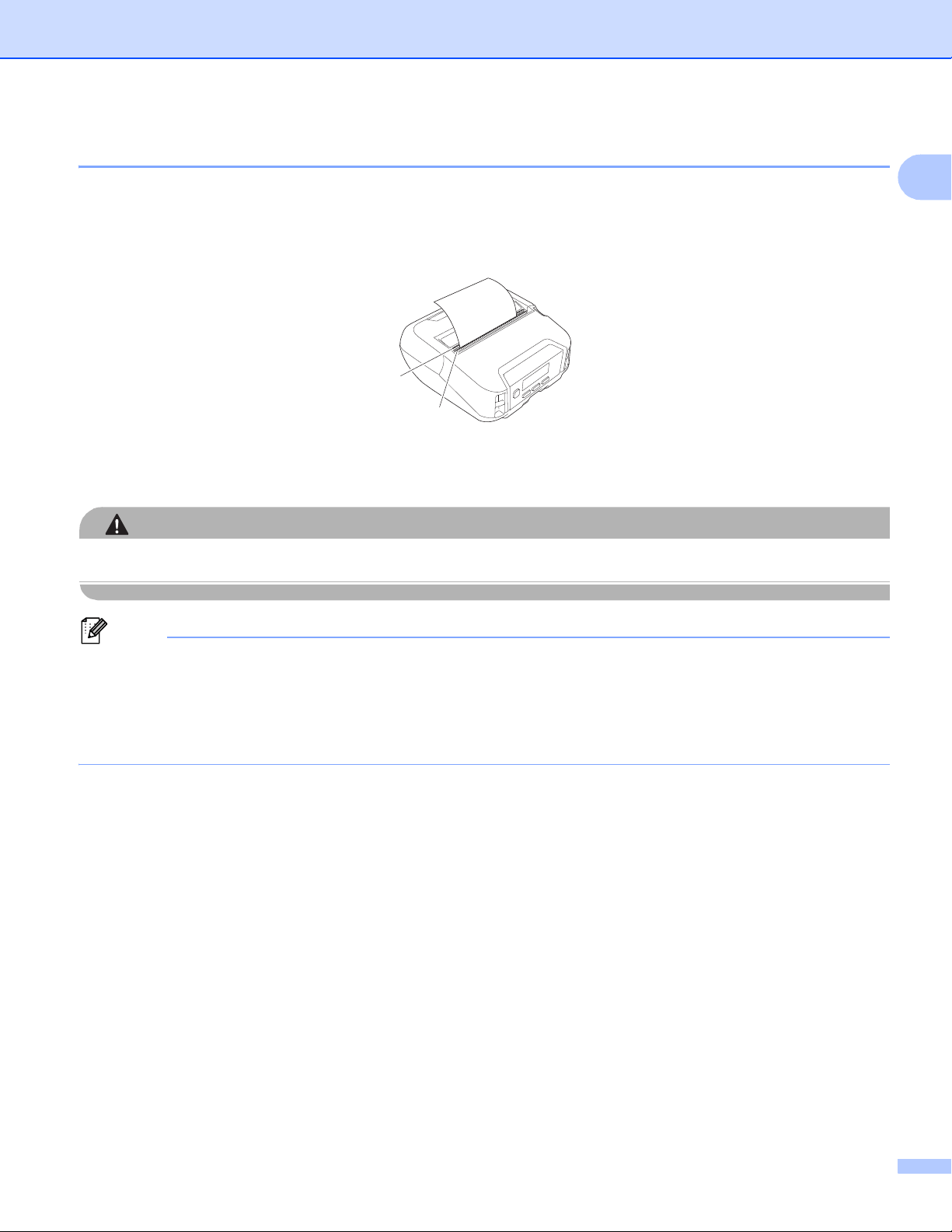
Set Up the Printer
29
1
Tear Off Media 1
Receipt paper, labels, tags, and linerless media* can be torn off cleanly by swiftly pulling up or down on the
media according to the set cutting position.
* Linerless media can only be torn upward.
1 Lower tear bar
2 Upper tear bar
CAUTION
Do not touch the blade.
Note
•The [Tear Bar] is set in the [Upward] position at the time of purchase. (When [Linerless] to [On] in the
[Advanced] tab of the Printer Setting Tool, the [Tear Bar] cannot be selected.)
• To adjust the cutting position, open the Printer Setting Tool, and go to [Print Position / Sensor] in the
[Device Settings], and then enter the setting you want in the [Tear Adjust] field. For more information,
see Print Position / Sensor on page 76.
1
2
Loading ...
Loading ...
Loading ...
