Loading ...
Loading ...
Loading ...
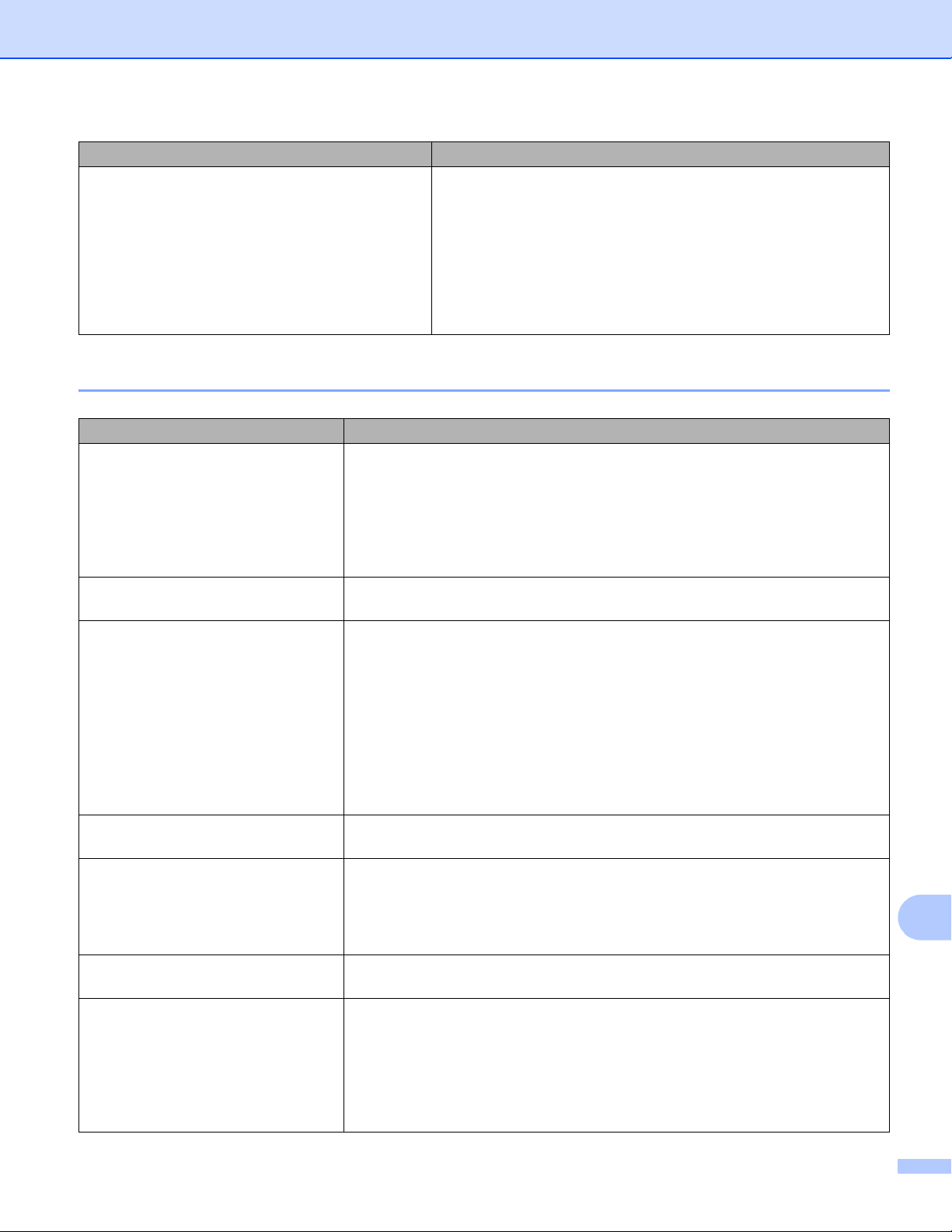
Troubleshooting
168
15
Error Messages from the Printer 15
The media becomes jammed. Check the following points. If the printer still remains jammed,
replace the Linerless Platen Upgrade.
Install the Linerless Platen Upgrade correctly.
Wipe away an adhesive if it is attached on the ejection path of
the paper.
Clean the inner cavity and the roll holders.
Adhesive strength of the roll might be too strong.
Error Message Cause/Remedy
No Template Selected There is no template with the specified number.
Specify the correct number.
When printing a template, an error is indicated if the specified template does
not exist.
The template was not transferred. Register the template with the specified
number to the printer.
Invalid Database Record An error will occur when printing a template which specifies an incorrect key
code, or a non-existent key code in a linked database.
Media Error! Check Loading Is the correct roll installed?
Check that the correct media, for example, type (die-cut label or continuous
length tape) and die-cut label size, is installed.
Is the roll installed correctly?
If not, remove the roll, and then reinstall it. For details, see Insert the Roll
on page 26.
Is enough of the roll remaining?
If not, install a new roll.
Cover Open Close Cover Is the roll compartment cover open?
Check that the roll compartment cover is closed.
Communication Error Transfer of the data failed. When sending a template as a .blf file, an error
is indicated if the model name in the file is different.
Has the wireless LAN or Bluetooth connection been interrupted?
Turn off the printer and on again.
WPS did not connect Try to
connect again
The Wi-Fi access point/router could not be found.
Mass Storage Operation
Error!
Is the printer in mass storage mode?
The printer's file system may be corrupted, or a file's name or contents were
changed while the file was being transferred or processed. Turn off the
printer and then on again.
Do not access files on the printer during mass storage processing to avoid
further problems.
Problem Solution
Loading ...
Loading ...
