Loading ...
Loading ...
Loading ...
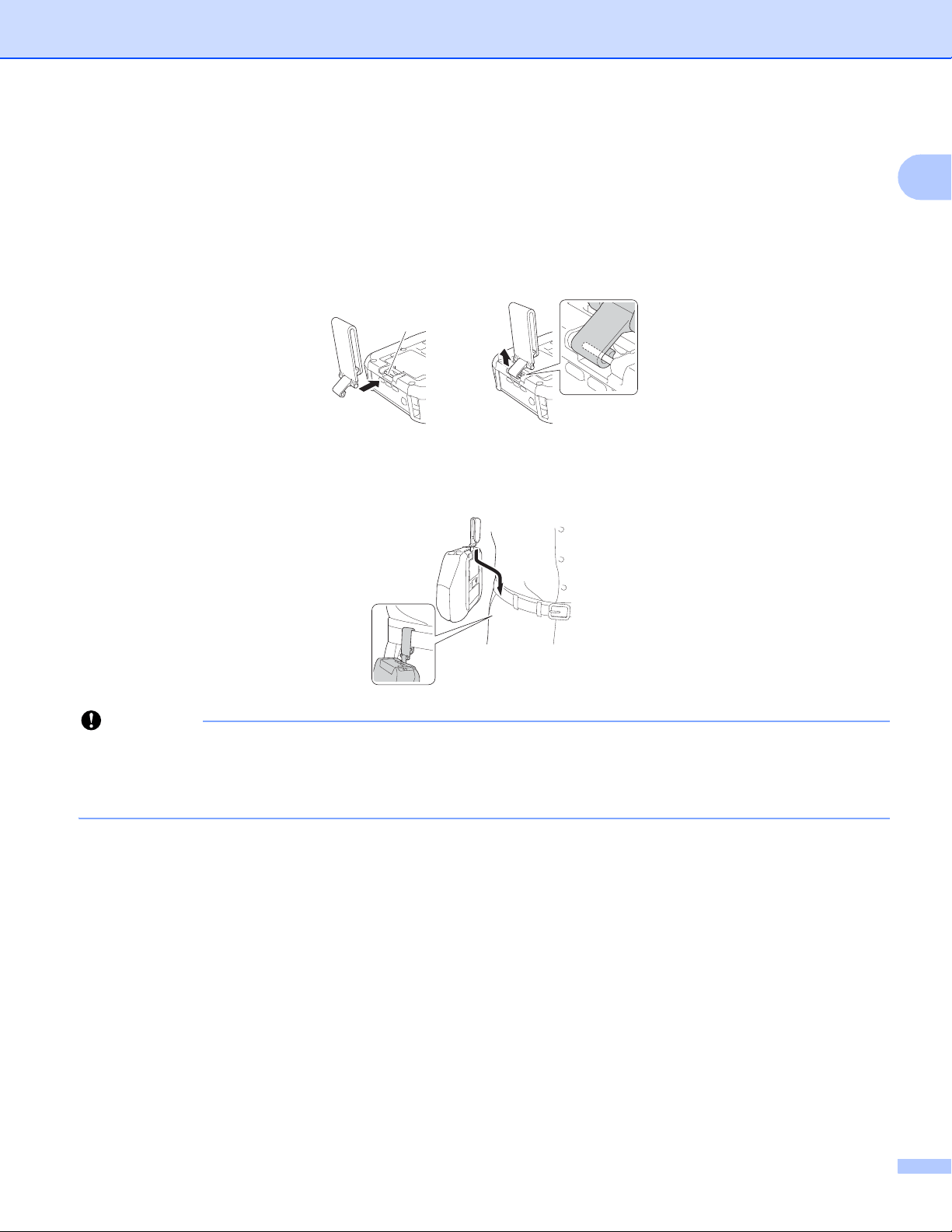
Set Up the Printer
30
1
Attach the Belt Clip 1
You can carry the printer on your belt by attaching and using the included belt clip. Follow the instructions
below to attach the clip to the printer and to your belt. After attaching the clip to the printer, you can attach
and secure it to your belt.
a Attach the belt clip to the belt clip hook on the printer, as shown:
1 Belt clip hook
b Attach the clip to your belt.
Important
• Make sure you attach the belt clip securely to the printer.
• To detach the belt clip, reverse the installation procedure.
• We recommend using a belt that is less than 0.2 in. (5 mm) thick and width is less than 1 7/8 in. (47.63mm).
1
Loading ...
Loading ...
Loading ...
