Loading ...
Loading ...
Loading ...
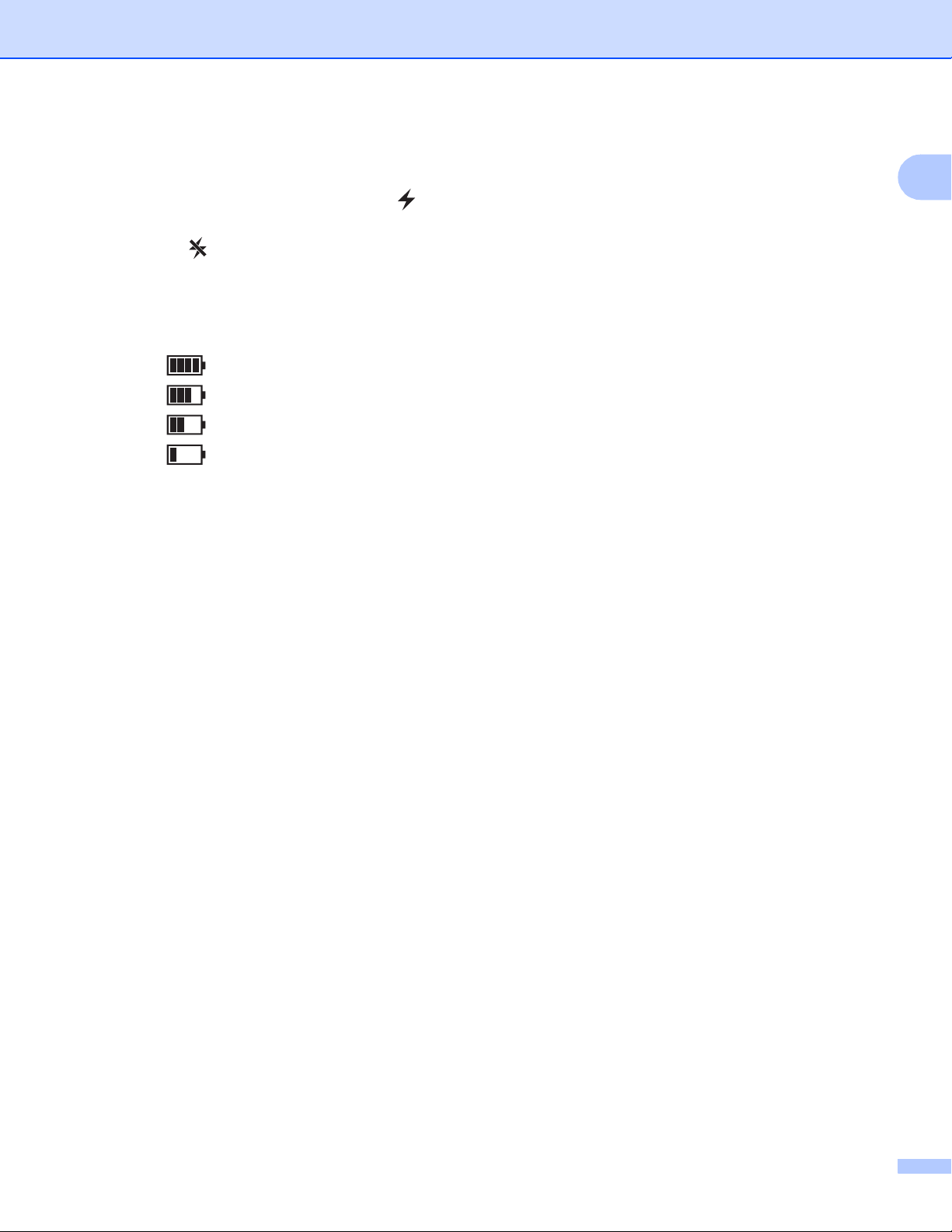
Set Up the Printer
16
1
7 Charge status icon
Displays the charge status of the battery.
Charging (AC adapter connected):
Not Charging (Battery cannot charge when battery temperature is above 104°F (40°C) or below 32°F
(0°C)):
Not Charging (Charging is finished or paused): No icon is displayed.
8 Battery level
Indicates the remaining battery level.
9 Printer status
Full:
High:
Half:
Low:
Loading ...
Loading ...
Loading ...
