Loading ...
Loading ...
Loading ...
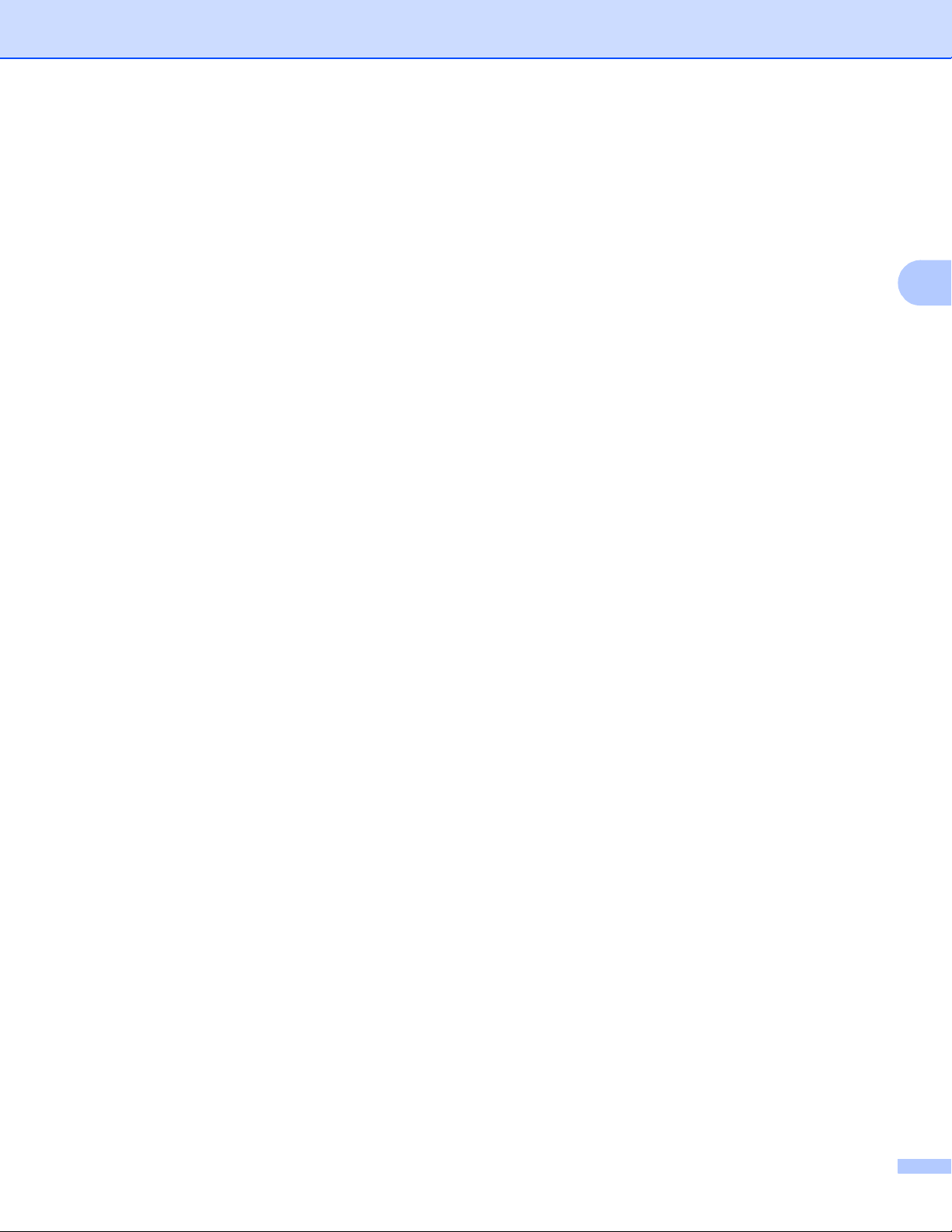
Change the Printer Settings
75
3
7 Print Data after Printing
Select whether or not print data is erased automatically after it is printed.
Available settings: [Erase All Print Data], [Keep Print Data]
8 Airplane Mode
Disables the Bluetooth interface and Wi-Fi connection. This function is useful when you use the printer in
a place where signal transmissions are not allowed.
Available settings: [On], [Off]
9 Linerless
Select to enable support for Linerless rolls.
Available settings: [On], [Off]
Loading ...
Loading ...
Loading ...
