Loading ...
Loading ...
Loading ...
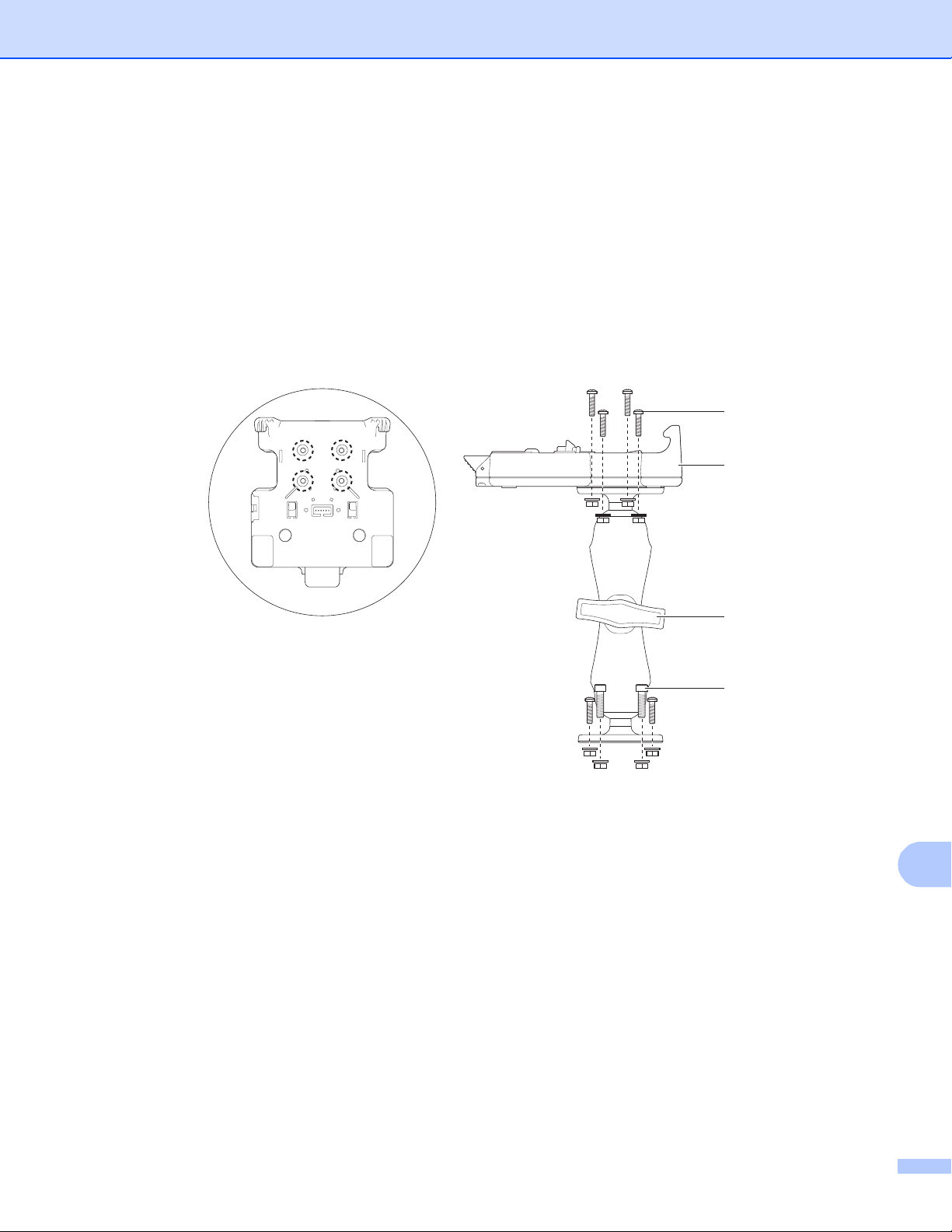
Active Docking Station (Optional:PA-CR-002)
158
14
Install the Mounting Arm 14
Optional mounting arms corresponding to the RAM-202U mount are offered for use with the docking station
which allow a more versatile method of positioning the printer.
a Secure one of the mounting flanges from the movable arm to the bottom of the docking station, with the
four (4) #10 - 32 or #10 - 24 screws supplied with the Mounting Arm.
b Secure the other mounting flange on the movable arm to the desired mounting surface. You can use the
#10 - 24 x 3/4 in. (19.05 mm) screws and associated hardware supplied in the Mounting Arm Kit, or use
other hardware suitable for the mounting conditions.
1 Use a screw to secure to the docking station
2 Docking station
3 Tightening Clamp
4 Use a screw to secure to mounting surface
1
2
3
4
Loading ...
Loading ...
Loading ...
