Loading ...
Loading ...
Loading ...
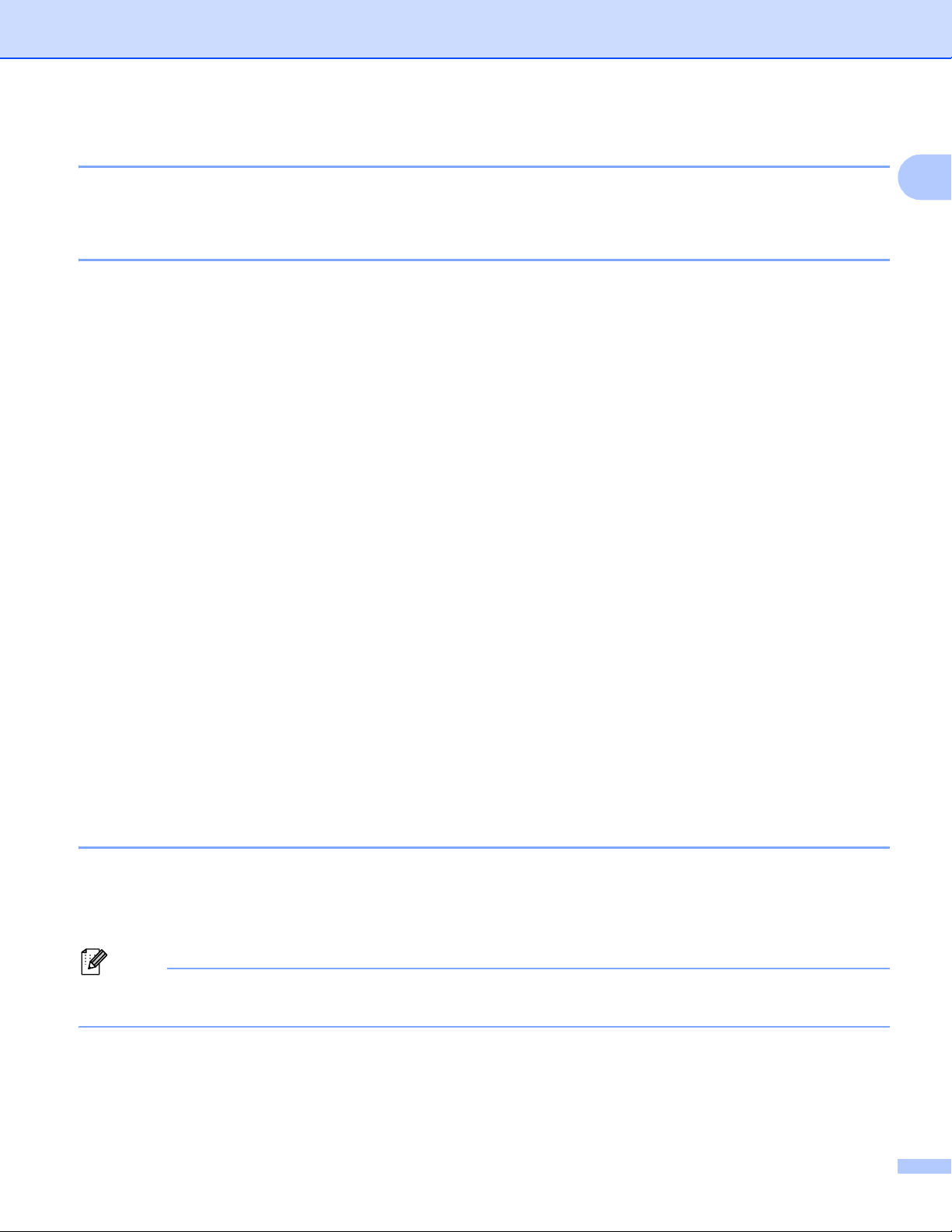
Set Up the Printer
25
1
Stop Battery Charging 1
To stop the battery charging, disconnect the AC adapter or car adapter from the DC connector.
Tips on Using the Battery 1
High density (dark) printing discharges the battery faster than low density printing. You can adjust the print
density setting in the Device Settings (see Device Settings on page 68).
The battery charging must take place in an environment with a temperature between 32°F and 104°F (0°C
and 40°C), otherwise the battery will not be charged. If the charging stops because the environment
temperature is too low or too high, place the printer in an environment with a temperature between 32°F
and 104°F (0°C and 40°C) and try charging again.
The recommended charging temperature range for the battery is from 41°F to 95°F (5°C to 35°C).
If you use the printer when both the battery is installed and the AC adapter or car adapter is connected,
charging may stop even if the battery is not fully charged.
Battery Characteristics 1
To ensure the highest performance and longest life from the battery:
Do not use or store the battery in a location exposed to extreme high or low temperatures as it may
deteriorate more quickly.
Remove the battery when storing the printer for long periods of time.
Store batteries with less than a 50% charge in a cool dry place out of direct sunlight.
Recharge the battery every six months if it is stored for long periods of time.
It is normal and safe for the printer to become warm while charging. Disconnect the charger and stop using
the printer if it becomes hot to the touch.
When the printer is turned on, the battery health status is displayed on the LCD.
For battery health status displays, see LCD on page 15.
When not Using the Battery 1
The printer may be operated without the battery in the following ways:
When an AC adapter (PA-AD-600A) or car adapter (PA-CD-600CG) is connected to the printer.
When the printer is installed in the Active Docking Station (PA-CR-002).
Note
When the battery is not installed, securely fasten the battery cover with self-tapping screws (M2.6 x 0.24
in. (6 mm)) (not included).
Loading ...
Loading ...
Loading ...
